While starting research before buying a gaming monitor I wondered a question ‘what is the best response time for a gaming monitor?’ and immediately went on to find the answers. In my research, I have stumbled upon certain factors that can affect the gaming experience as well as some other aspects that you should consider before making your final decision.
So, What is the best response time for a gaming monitor? The best response time for gaming monitors is 1ms for fast-paced competitive gaming which you can get from most TN & VA type panel monitors, where non-competitive gamers can enjoy gaming with excellent color production and viewing angles with the response time at 1–4ms on IPS type panel monitors.
I recommend you check out the factors mentioned in the article below which are also important along with the response time. Considering the following points will help you to understand the correlation of other factors while making a final decision.

What is the best response time for a gaming monitor? Let’s find out
For someone who is not a techie like me when I was in my initial gaming phase, finding out the truth behind what is important and what is shown in the marketing by many manufacturers. I would have been very thankful to today myself for writing out this kind of article so that there will not be any silly decisions taken and regrate later.
Many times we are not aware of some factors and that can also become a loophole that we get and never understand until and unless there is any truth revealed by any means. I will encourage you to consider the following factors which are important to understand certain things that are related to the response time of the monitors.
What is the monitor response time?
Response time is the amount of time a pixel in a display takes to change. It is measured in milliseconds (ms). Lower numbers mean faster transitions and therefore fewer visible image artifacts. Display monitors with long response times would create display motion blur around moving objects, making them unacceptable for rapidly moving images. Response times are usually measured from grey-to-grey transitions, based on a VESA industry standard from the 10% to the 90% points in the pixel response curve. read more on Wikipedia
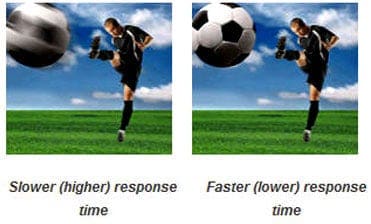
The monitor response time is essentially how fast is the image is displayed by the monitor and it is measured in milliseconds. The response time should not be confused with the time requires to display or get effects an image after getting input from your keyboard, mouse, and peripherals which are essentially called input lag.
A good range of response time is considered between 0.5ms to 5ms for a good gaming experience and video or movie experience. The response time for the latest gaming monitors varies between 1ms to 5ms. The average response time for TVs is generally 8ms to 15ms and could go till 30ms in some models.
Also read: Are Ultrawide Monitors Worth It For Gaming?
Does response time affect gaming?
Yes, high response time does affect gaming especially when it’s competitive because, with high response time, the monitor will display images slower in the succession to follow up and creates motion blur and ghosting that increase inaccuracy in fast-paced gaming.
Motion Blur
Motion blur is distinctive of displays that reasons moving fundamentals to seem blurry or to have a long trail of following images to it and occasionally named smearing. There are a few fundamentals of a monitor that source motion blur, but one of the major reasons is pixel response time.

Ghosting
Ghosting can extremely affect your gaming experience and in extreme cases, playing games makes it much harder. This restricts and misrepresents newly formed images resultant in sub-par gameplay. Amusing sufficient ghosting not only happens in games but in other zones as well. This can really affect competitive gaming and for pro gamers, this ghosting can result in inaccuracy and make the gaming experience less enjoyable.
Also read: How To Choose A Gaming Monitor? 11 Best Factors To Consider
How to fix monitor ghosting
There are some ways that you can use to fix your monitor ghosting and most of them include tweaking certain settings that can get you a better display experience. The most common solution is to turn on the overdrive function in the monitor settings.
This setting has different names depending on the manufacturer of the monitor:
1. Overdrive for Acer monitors
2. AMA for BenQ monitors
3. Trace Free for ASUS monitors
4. Response Time for LG and Samsung monitors
5. For other manufacturers, it’s usually shown as Overdrive or Response Time in the settings of the monitor.
Before you do change anything, try to test the motion on TestUFO and then tweak the overdrive setting as required. Try to Change the settings by overdrive until ghosting is minimized as much as possible without a noticeable corona artifact. Check the complete article here.
Measuring the response time of gaming monitor
Generally, the response time is measured by color transition time such as BTW (black to white), GTG (grey to grey) for monitors by manufacturers that claiming that it is the best in the market. The pixel transition from black to white is what it started and nowadays you will see grey to grey pixel transition marketed.
Shane Tan from MOBHouse explains the response time of the monitor and the measurement types in this video:
In the GTG grey to grey pixel transition specifically where you will see the transition of the pixel from a grey color variant which is determined as with the darker grey pixel, you will get the less amount of light through and reaches your eyes, and it’s slower than the lighter version of the grey color pixel and that is why the BTW black to white pixel transition is slower than GTG grey to grey pixel transition.
There is also one more method that measures the motion blur and it is called MPRT (moving picture response time). You will find this one as well with the monitor response time. So, it is the measurement of the pixel visibility time on the display where the higher the MPRT the more motion blur you will see on the display.
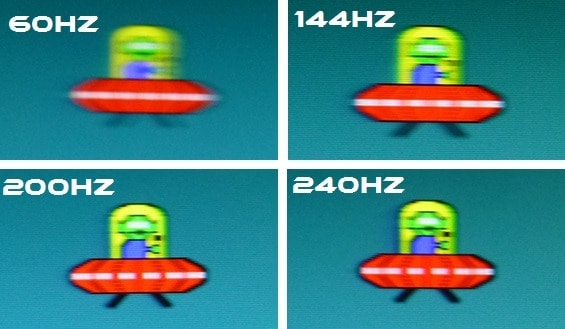
MPRT is also measured based on the refresh rate as with a 60Hz refresh rate monitor you will find 1/60th MPRT and for a 240Hz refresh rate, you will have 1/240th MPRT which is much lower than the 60Hz refresh rate monitor. Hence, with a higher refresh rate monitor, you will have lower MPRT motion blur which can improve your gaming experience drastically.
Also read: Is A Curved Monitor Worth It For Gaming?
Monitor response time vs refresh rate
The monitor response time is how fast is the image is displayed by the monitor essentially time taken by the monitor to shift from one color to another which is calculated in milliseconds whereas the refresh rate is the number of times a screen displays a new image every second and calculated in Hertz.
| Factor | Response time | Refresh rate |
| Range | 5 milliseconds or below | 75 Hz or above |
| Scale | Lower is better | Higher is better |
| Sweet spot | 1 ms | 144 Hz |
As a gamer, you should check both monitor response time as well as refresh rate and check what is the best suitable range that you should get. What is the scale of it as if it should be higher or lower? get the best suggestions along with the sweet spot that you should be targeting to get.
Monitor response time vs input lag
The monitor response time is how fast is the image is displayed by the monitor essentially time taken by the monitor to shift from one color to another which is calculated in milliseconds whereas the input lag is the time taken to change the images on the display screen right after your commands from the keyboard, mouse and other peripherals.
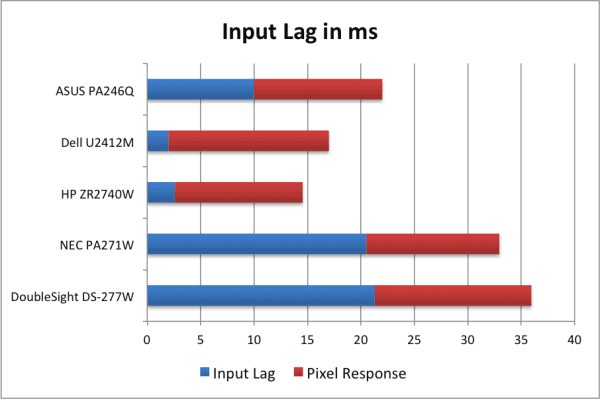
As you see in the above image, the input lag for the mentioned monitor brands is shown in blue and the pixel response in red which is the response time of the monitor in general. Hence, you need to make sure that you get the monitor with less response time along with lower input lag, and also remember that your mouse and keyboard need to have less input lag as well.
Also read: Is Wired Mouse Better Than Wireless For Gaming?
How response time related to types of monitor panel?
Yes, you have to take the type of panel of the monitor into consideration where each panel type has its advantages and disadvantages. So there are 3-panel types for the monitors such as TN, VA & IPS which you will find in the market.
The TN panels do come with the fastest response time such as 1ms but have limited viewing angles and poor color reproduction. VA panels come with a response time from 1ms to 4ms with better viewing angles and good color reproduction. The IPS panels are excellent with viewing angles and color reproduction but have a response time of 4ms to 10ms.
| Monitor Panel Type | Response Time |
| TN | 1ms |
| VA | 1ms – 4ms |
| IPS | 4ms -10ms |
So, choosing a certain panel type can affect your other aspects along with response rate and may not bring the other factors such as viewing angles and color reproduction. The competitive gamers can stick to TN panels to get the best response time by sacrificing other advantages that VA & IPS panels provide.
Monitor response time test
Do you want to know if you can test the response time for any monitors? well, you can do that by choosing either BTW or GTG pixel response time. Though I find that testing a little hard to do by yourself, but what if you get all the test results that have been done by someone else who is authoritative in this area?
Guess what you have one here, or there may be more like them to do this stuff. The website display lag has done it with almost all the branded monitors out there. By checking out this information, any other factors as well can be helpful to you do apple to apple comparisons. Here is the following screenshot for some of the monitors with response time highlighted.
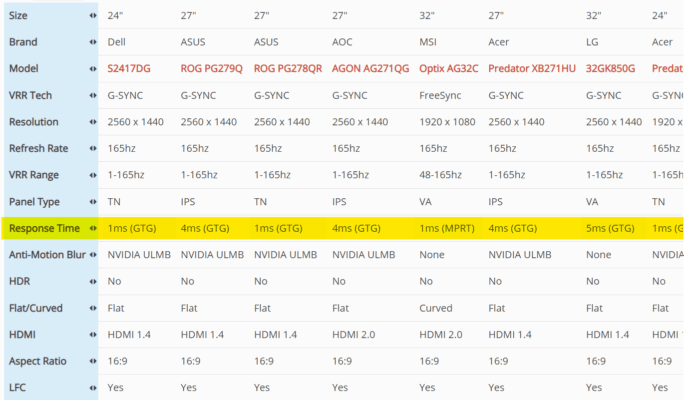
Also, check for reviews as well on the shopping websites for 1-2ms response time monitors where many people complaining about ghosting issues for some of the monitors out there.
Is a 4ms response time good for gaming?
Yes, 4ms response time is good for gaming only if you want to get it for the fast-paced competitive gaming and stay on the top but for gamers out there who want to play and enjoy the overall experience in role-playing games, strategy games and casual gaming 4ms response time should be sufficient enough.
There are some gamers who have suggested that they found 4ms is the best for every other gaming than the action-pack ones. You can get the VA-type panel monitors with a good viewing angle and better color reproduction than the TN-type panel monitors.
Is a 5ms response time good for gaming?
Yes, 5ms response time is good for gaming only if you want to get it for the fast-paced competitive gaming and stay on the top but for gamers out there who want to play and enjoy the overall experience in role-playing games, strategy games and casual gaming 5ms response time should be sufficient enough. As 4m response time and 5ms response time is so close and you won’t notice the big difference, you should be able to choose what suits you.
There are some gamers who have suggested that they found 5ms is the best for every other gaming than the action-pack ones. You can get the IPS-type panel monitors with an excellent viewing angle and color reproduction than the TN and VA-type panel monitors.
Is 14ms response time good for gaming?
No, 14ms response time is not good for gaming if you want to get it for the fast-paced competitive gaming and stay on the top but for gamers out there who want to play and enjoy the overall experience in role-playing games, strategy games, and casual gaming 14ms response time should be sufficient enough with some motion blur and ghosting.
There are some gamers who have suggested that gaming above 8ms will have issues with motion blur and ghosting. You can get the standard monitors as well as TVs which have a response time of around 14ms but you can expect the motion blur and ghosting issues with the display.
Also read: TV vs Monitor For Gaming?
Is 1ms better than 5ms?
Yes, 1ms response time is better than 5ms because 1ms response time is known as the sweet spot for fast-paced competitive gaming and 5ms is at the bare minimum response time needed for gamers who want to play and enjoy the overall experience in role-playing games, strategy games, and casual gaming.
Getting a monitor for gaming between 1ms to 5m response time should be your goal for a better overall gaming experience. Currently, most of the TN type panels can get you with 1ms response time and there are also some VA and IPS type panels that give you 1ms response time but generally, IPS type of panels will range in about 5ms and above response time which has some great viewing angle and color reproduction.
How to change response time on a monitor?
You can change response times for your monitor from the default settings which is usually not always depend on the model that you own. This change comes with a compromise between ghosting and inverse ghosting.
You need to Crank the monitor’s overdrive setting which called different things for different brands will reduce the average response time but increase inverse ghosting. This means that the general motion blur will marginally reduce, but become darker at the same time.
Best response time gaming monitors
Now you know that the response time is one factor that can change the overall gaming experience based on your personal preferences. Since we have taken all the factors and aspects into consideration which you should be taking note of and should be able to make the right decision.
Also, check out our recommended gaming monitors.
| Name | Response Time | Refresh Rate | Panel Type | Screen Type |
| Samsung CHG90 | 1ms | 200Hz | VA | Ultrawide Curved |
| Acer Predator X34 | 4ms | 100-120Hz | IPS | Ultrawide Curved |
| ASUS ROG Swift PG279Q | 4ms | 144Hz | IPS | Ultrawide Curved |
| AOC Agon AG352UCG6 | 4ms | 144Hz | VA | Widescreen Curved |
| Alienware 25 | 1ms | 240Hz | TN | Standard Widescreen |
| Acer Nitro VG271U | 1ms | 240Hz | IPS | Standard Widescreen |
| BenQ EX3203R | 4ms | 165Hz | VA | Standard Widescreen |
| Sceptre C305B-200UN | 5ms | 120Hz | VA | Ultrawide Curved |
| MSI Optix MPG27CQ | 1ms | 144Hz | VA | Standard Widescreen |
| ViewSonic Elite XG270 | 1ms | 144Hz | IPS | Standard Widescreen |
I hope you have got the answer to the question ‘what is the best response time for a gaming monitor?’ along with other related answers to the questions that you should have known to make your gaming experience better. Please share your feedback or suggestions in the comment box below. Cheers!
