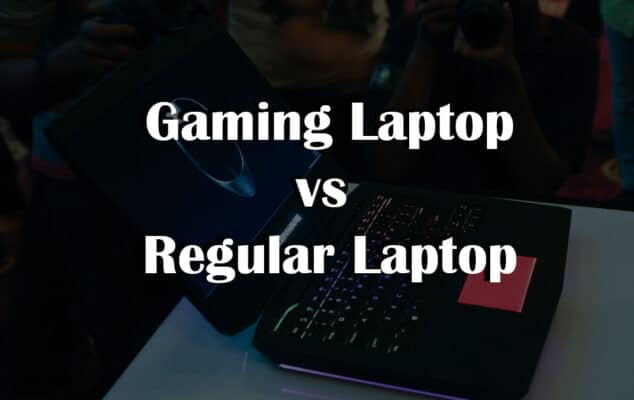Have you ever wondered what is the difference between a gaming laptop and a regular laptop? Gamers have a lot of options when it comes to buying their next laptop, but there are certain factors that gamers should consider before they buy.
While many people may not be aware of the differences between a gaming laptop and a regular one, there are some important things to know about these devices before you make your purchase. This article aims to help answer those questions by explaining what makes laptops designed specifically with gamers in mind different.
So, What is the difference between a gaming laptop and a regular laptop?
The difference between a gaming laptop and a regular laptop is that the gaming laptop has high performing CPU, GPU, and RAM with better cooling, storage as compared to a regular laptop which can be an advantage when playing high demanding graphical games without lag.
Gaming laptops have been designed with a focus on gaming, whereas normal laptops are more generalized. Gaming Laptops typically feature beefy CPUs and GPUs that can easily handle heavy tasks such as playing games or running programs in the background without much issue; they’re not meant for doing work.
In comparison to normal laptop computers, gaming systems have been customized by manufacturers so that they can handle more intensive processing requirements while still being able to take care of all those pesky little office work details.
Gaming laptop vs Regular laptop
On top of being optimized towards gamers’ needs, these machines also come equipped with features specific to them like high refresh rates so you never miss out during those crucial moments when it matters most.
Gaming laptops are not just for playing games, they’re also an excellent choice if you want a powerful and portable computer to do heavy-duty tasks such as browsing the internet with tons of horsepower under its belt.
| Factors | Gaming Laptop | Regular Laptop |
| CPU | high-performance and can be overclock | Standard performance |
| RAM | 8GB – 32GB | 4GB – 8GB |
| GPU | Dedicated GPUs 4GB – 16GB | Mostly Integrated graphics |
| Resolutions | Up to 1440p | Up to 1080p |
| Refresh rate | Up to 300Hz | Up to 60Hz |
| Response time | 5ms – 10ms | 15ms – 20ms |
| Adaptive Sync | NVIDIA G-sync & FreeSync | Mostly not available |
| Cooling | Advance cooling with multiple fans | Standard and only one fan |
| Battery Life | Runs out faster based on gameplay time | 4 – 12 hours with light use |
| Storage | SSD which speeds up everything | Mostly Standard HDD |
| Quality | High-quality & durable | Standard quality |
| Keyboard | Robust keyboard with backlighting | Standard keyboard |
| Ports | 3+ USB & ports for all gaming peripherals | 2 USB ports |
| Speakers | Large & louder | standard |
In this article, we will elaborate on each factor that contributes to the differences between a regular laptop and a gaming laptop. Check out what you should consider when understanding your options for both types of computers!
1. CPU (Central Processing Unit)
Gaming laptops are more powerful than normal ones because they have the extra CPU cores to process graphics. This means that you can run heavy programs without experiencing any lag or sluggishness, which is great if gaming on your computer is what consumes all day! Laptops are designed to handle simpler tasks such as running Microsoft applications and web browsing, so their processors aren’t as powerful.
Also Read: How Many CPU Cores Do I Need For Gaming And Streaming? 4 Best Ways
2. RAM (Random-access memory)
A standard, the non-gaming laptop has between 4 GB and 8GB of RAM. Gaming laptops usually have a minimum of 8 gigabytes (GB) while some can go up to 32 gigs*. It is rare nowadays for gamers looking at an affordable price tag not to want at least 8GB or 16Gb in their purchase decision because games are becoming bigger than they were even five years ago!
Normal laptops have less RAM than gaming laptops because they are built to run programs like video players, web browsers, and light business applications that don’t require lots of data in memory.
Also Read: What RAM Speed Should I Get For Gaming? 8 Best Ways To Find Out
3. GPU (Graphics Processing Unit)
Also Read: How Much Video Memory Do I Need For Gaming? 7 Best Ways To Find Out
4. Screen Resolutions
The resolution of today’s gaming laptops is usually limited to 1,920-by-1,080 pixels (known as full HD or simply 1080p). Gaming laptops are starting to take a new shape with models that have high-resolution screens. Models in the future will contain QHD or 1440p screen resolutions, so keep your eyes peeled for these exciting innovations!
There is a large selection of regular laptop models that come with built-in LCD screens. However, not all laptops have high enough resolutions and 1280 x 800 or 1366 x 768 dot matrixes for basic use on Windows computers which can be bothersome when browsing the web or streaming videos.
Also Read: What Is The Best Resolution For Gaming? 8 Significant Ways
5. Refresh rate
Although the average laptop only refreshes at 60Hz, high-end gaming laptops can go as fast as 144 Hz or 240Hz. Acer’s latest model has an impressive 300Hz refresh rate because it needs extra responsiveness in order not to miss anything on the screen!
The high refresh rate in gaming is important because it allows the player to see their character moving without any screen tearing or stuttering. You will need a powerful graphics card and processor if you want this, so make sure that when buying one of these laptops they can support your display Hz (hertz) rating!
| Factor | Response time | Refresh rate |
| Range | 10 milliseconds or below | 60 Hz or above |
| Scale | Lower is better | Higher is better |
| Sweet spot | 10 ms | 120 Hz |
6. Response time
The best response time for gaming monitors is considered to be 1ms, which can be obtained in most cases with TN & VA type panel models designed specifically for intense gameplay. For those looking instead at an IPS model that offers excellent color production and viewing angles but without sacrificing responsiveness too much (a 4 – 5 millisecond delay), this option isn’t as difficult to find these days thanks largely due to their recent popularity among gamers!
Also Read: What Is The Best Response Time For A Gaming Monitor? 7 Best Ways To Find Out
7. Adaptive-Sync
Adaptive sync is designed to synchronize your monitor with the graphics card, eliminating screen tearing and input lag. This improves gaming performance by minimizing any delays in-game!
The only laptops with integrated adaptive sync displays in the market today have been high-end gaming laptops equipped with Nvidia GPUs. The future of PC graphics may be changing, as some manufacturers begin to integrate these new features into more affordable and mainstream products for gamers who want maximum smoothness at all times!
8. Cooling
The cooling needs for your laptop are an overlooked aspect by most which can affect how you use and enjoy the computer. When it is not properly ventilated, poor ventilation leads to over-heating that could cause issues with performance or damaged components such as CPUs in a system’s motherboard shutting down unexpectedly when playing games!
Normal laptops usually have less advanced cooling systems than gaming laptops. This is because they do not produce a lot of heat in their interior; most of the processor’s power goes towards heating up the air around it, rather than radiating onto other components like graphics cards and fans – which would cause them to overheat!
This means that while normal computers may be able to get away with using just one fan on their exterior (to keep cool air flowing through), gamers need at least two powerful ones: One blowing outwards across all three CFM levels
9. Battery Life
The difference in the hardware components of normal laptops and gaming laptops has a significant impact on battery life. The display, processor, graphics card are among some of the most power-consuming parts that you’ll find inside any given computing device; they typically account for 50% or more!
Normal laptops have better battery life due to their power-restricted processors and the lack of a dedicated graphics card. Laptops are designed to provide portability, but if you’re planning on gaming then your battery life will suffer. The display and processor use up most of the energy in a laptop–and these parts have much higher power requirements than other components like graphics cards do!
10. Storage
A gaming laptop with SSD storage can load programs like a game faster, but it also has less space for heavier files. An HDD offers more room and doesn’t increase the price of your device.
The average system consists of 500GB to 1TB in storage, but if you need more room for your data then there is always the option of upgrading with an external hard drive. Most laptops have between 160 GB and 2 TB drives so they’ll never run out on their own!
Also Read: Is An SSD Worth It For Gaming? 3 Best Factors To Consider
11. Quality
A gaming laptop is not just a regular computer with extra graphics. A good quality one has better components and more durable parts that will last longer, but their prices reflect this so there’s no point in getting them if you don’t plan on playing games all day long or taking your laptop traveling often because it’ll break faster than anything else!
A regular laptop may cost half as much but doesn’t have many advantages over gaming laptops that are equipped themselves to handle intense graphical loads like video editing software or 3D modeling tools along with gaming of course.
Also Read: How Long Will A Gaming Laptop Last? 7 Best Ways To Find Out
12. Keyboard
With a normal laptop keyboard, you have to press the buttons delicately and slowly. The keys are spaced far enough apart so your hands don’t get tired from pressing them all at once for an extended period of time – but not too close together that it’ll be difficult when typing quickly on one line or jumping between words easily within sentences!
Gaming laptops are all the rage right now. However, if you want to game with a keyboard that’s more comfortable than an awkward pad on your lap there is one option: gaming keyboards!
Also Read: What is the Difference between Gaming Keyboard and Regular Keyboard? 8 Best Factors to Consider
13. Ports
The ports on a normal laptop and gaming laptop tend to differ, not necessarily in terms of type but a number. Generally speaking; the more external connections that are available for gamers such as keyboards/mice or controllers with Bluetooth dongles will be found on high-end gaming machines rather than just one unit per person who owns one device!
The business laptop comes with 2 USB ports while the gaming one has 3. It’s uncommon to find a gamer who uses only 1 or 2 of their devices at once, so you’ll want more than enough room for your mouse and keyboard in addition!
14. Speakers
The perfect choice for gamers on the go, these laptop speakers have enough power to blast out your favorite tunes without distortion. They also come equipped with 3 sets of drivers so you can pick whatever frequency range suits what type of game best!
Nothing beats blasting some good old-fashioned tunes on your regular laptop. The speakers are small and unnoticeable, so it’s easy to just plug in anything you want without worrying about what others think!
What is a gaming laptop used for?
A gaming laptop is a high-end portable computer with superior graphics and processing power designed to meet the needs of gamers. They also tend to be much sleeker than standard laptops because they’re built with an emphasis on design elements like exterior color schemes or material textures.
Difference between a gaming laptop and a business laptop?
A lot of people will tell you that it is size. But in reality, there isn’t much of one when we think about how these pieces are used by their respective users: gamers or professionals who need powerful components for crunching numbers at work.
Gaming machines typically offer better graphics cards while being portable enough to take with them on trips; however, they lack some key features such as CPUs which can be too slow without add-ons like turbos or overclock capabilities from manufacturers themselves even though more robust designs exist today!
Do gaming laptops last longer than normal laptops?
Are gaming laptops good for everyday use?
In the end, it will come down to your personal use case. If you literally only game on a laptop or need PC gaming perfection in an ultraportable chassis with long battery life and lightweight design then yes a gaming laptop would be perfect for everyday use!
Best Gaming Laptop
There are many brands that offer gaming laptops, but these five top choices will give you the best performance and features to play your favorite games. Not only do they have high refresh rates (meaning less lag), low response time, or adaptive sync options for an ultra-wide picture they also come with a lot of extra goodies like anti-ghosting keys so every keystroke is registered!
| Name | Processor | Graphics Card | Storage | Memory | Our Recommendations |
| Razer Blade 15 | Intel Core i7-9750H | NVIDIA GeForce RTX 2070 | 512 GB SSD | 16 GB | Read More |
| Asus ROG Zephyrus G14 | Intel Core i7-10750H | NVIDIA GeForce RTX 2060 | 1 TB PCIe SSD | 16 GB | Read More |
| Acer Nitro 5 | Intel Core i5-8300H | NVIDIA GeForce GTX 1050 Ti | 256 GB PCIe SSD | 12 GB | Read More |
| Acer Predator Triton 500 | Intel Core i7-10750H | NVIDIA GeForce RTX 2070 Super | 512 GB PCIe NVMe SSD | 16 GB | Read More |
| Alienware Area 51m | Intel Core i7-10700K | NVIDIA GeForce RTX 2070 Super | 1 TB SSD | 16 GB | Read More |
Check out the all top 15 gaming laptops and what we suggest which one to buy based on your personal need and preferences.
A gaming laptop is a type of portable computer designed to meet the specific needs of gamers. It’s typically more expensive than a regular laptop and often has better graphics cards for increased performance in games. It may also have features that are considered essential for gamers, such as backlit keyboards or high-end sound systems with surround sound capabilities.
If you’re looking for a new way to enjoy your favorite games on the go, then consider investing in one of these specialized devices! Which type of computer do you currently own? Let us know below!