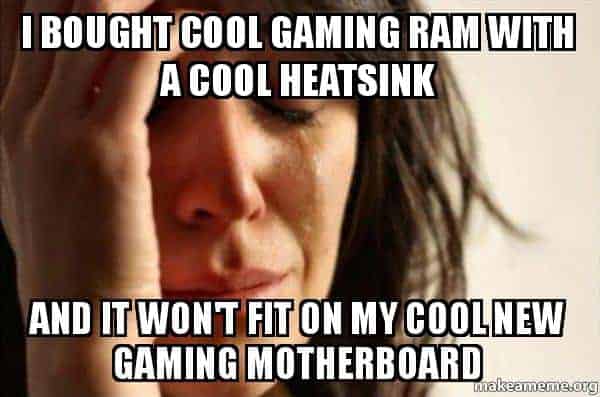Are you wondering how much RAM do I need for Gaming? Are you in the market for a new rig or just looking to upgrade your current setup? One of the most important considerations when building or upgrading a gaming PC is the amount of RAM you need. But, how much is enough?
RAM, or Random Access Memory, is like the short-term memory of your computer. It’s what allows your PC to quickly access and process the data it needs to run games smoothly. Without enough RAM, you’ll likely experience lag, stuttering, and long load times. So, if you’re serious about gaming, you’ll need to make sure you have enough RAM to handle even the most demanding games.
In this post, we’re going to break down everything you need to know about RAM and its role in gaming. We’ll discuss the recommended amount of RAM for different types of games, and other considerations to keep in mind when making your purchase. By the end of this post, you’ll have a solid understanding of how much RAM you need for your gaming setup. So, let’s get started!

How much RAM do I need for Gaming?
The amount of RAM you need for gaming depends on the types of games you play and the settings you want to run them at. For most modern games, 8GB of RAM is a good starting point. However, for more demanding games such as first-person shooters or open-world games, 16GB or more is recommended.
The Nitty Gritty of RAM: What You Need to Know
RAM, or Random Access Memory, is an essential component of any gaming setup. It’s responsible for storing data that your computer needs to access quickly, such as game assets, textures, and more. Think of it like your computer’s short-term memory. Without enough RAM, your PC will struggle to keep up with the demands of modern games. Check out our article on how much does RAM affect gaming with a complete guide.
But, what exactly is RAM and how does it work? RAM is a type of memory that allows your computer to quickly access and process data. It’s located on small circuit boards called DIMMs (Dual In-line Memory Modules) that plug into your motherboard. When you launch a game, the game’s assets and textures are loaded into your RAM, allowing your computer to quickly access them as needed.
It’s important to note that RAM is different from your computer’s storage, such as your hard drive or SSD. Storage is where your games and other files are stored permanently, while RAM is used for temporary storage. The more RAM you have, the more data your computer can store and access quickly. And that’s why the amount of RAM you have is critical for a smooth gaming experience.
RAM Requirements: How Much is Enough for Gaming?
So, now that you understand the importance of RAM for gaming, you’re probably wondering how much you actually need. The answer to that question depends on the types of games you play and the settings you want to run them at.
For most modern games, 8GB of RAM is a good starting point. This will allow you to run most games at medium to high settings without any issues. However, if you’re looking to run more demanding games, such as first-person shooters or open-world games, you’ll likely want to opt for 16GB or more.
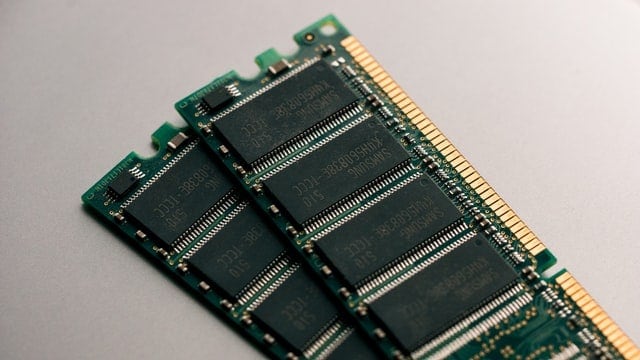
It’s also important to note that the amount of RAM you need can also depend on the type of graphics card you have. If you’re using an integrated graphics card, you’ll likely need less RAM than if you’re using a dedicated graphics card. This is because integrated graphics cards rely on your computer’s RAM to process graphics, while dedicated graphics cards have their own memory.
Another consideration is the number of background task you’re running, if you’re someone who multitasks a lot and have multiple tabs open or lots of programs running in the background then you might want to consider getting more than the recommended amount of RAM.
So, the amount of RAM you need for gaming depends on the types of games you play, the settings you want to run them at, and the type of graphics card you have. A good rule of thumb is to aim for at least 8GB of RAM, but 16GB or more is recommended for more demanding games.
Fine-Tuning Your Setup: Other Factors to Keep in Mind
So, you know how much RAM you need for gaming, but there are other considerations to keep in mind when building or upgrading your gaming rig.
One factor to consider is the type of RAM you choose. There are two main types of RAM: DDR3 and DDR4. DDR3 is an older technology and is becoming increasingly rare, while DDR4 is the newer and more widely used standard. DDR4 is faster and more efficient than DDR3, and it’s recommended for most modern PCs.
Another consideration is the speed of your RAM. RAM speed is measured in MHz (Megahertz) or GHz (Gigahertz). The higher the speed, the faster your RAM can access and process data. For gaming, it’s recommended to look for RAM with a speed of at least 2400 MHz or higher. Check out our article on what RAM speed should I get for gaming with a complete guide.
Another factor is the number of DIMM slots on your motherboard. DIMM slots are where you insert your RAM. The more DIMM slots your motherboard has, the more RAM you can add in the future.
Finally, compatibility is key, you want to make sure that the RAM you choose is compatible with your motherboard and CPU. You can check your motherboard’s manual or consult the manufacturer’s website for a list of compatible RAM.

So, when building or upgrading a gaming rig, it’s important to keep in mind the type, speed, and compatibility of your RAM, as well as the number of DIMM slots on your motherboard. These factors can impact the performance and future upgradability of your gaming setup. Check out our recommended best RAMs for gaming to upgrade your gaming rig.
You may also like to know
Is 8GB of RAM Enough for Gaming?
When it comes to building or upgrading a gaming PC, one of the most important components to consider is RAM. As a gamer, you want to make sure that your system has enough memory to handle all of the latest and greatest games. But, is 8GB of RAM enough for gaming?
The short answer is yes, 8GB of RAM is enough for most modern games. Many popular titles, such as Fortnite, Minecraft, and Apex Legends, have recommended system requirements that include 8GB of RAM or less. This means that if you have 8GB of RAM, you should be able to run these games without any major issues. However, it’s important to keep in mind that some more demanding games, such as Cyberpunk 2077 or Call of Duty: Warzone, may require more than 8GB of RAM.
8GB of RAM is enough for most gaming, but if you want to future-proof your system and be able to run the most demanding games without any issue, it’s better to go for at least 16GB of RAM. This will ensure that your system has enough memory to handle all of the latest and greatest games, and you won’t have to worry about upgrading in the near future.
Is 16GB of RAM Enough for Gaming?
When it comes to building or upgrading your gaming rig, one of the most important considerations is the amount of RAM you have. As a gamer, you want to make sure you have enough memory to run the latest and greatest games without any hiccups. But with so many options out there, it can be tough to know just how much RAM you really need.
So, is 16GB of RAM enough for gaming? The short answer is yes, in most cases. While 8GB of RAM was once considered the sweet spot for gaming, more and more games are starting to push the envelope and require more memory. 16GB of RAM will give you plenty of headroom to run the latest games at high settings, and even multitask with other applications running in the background.

Of course, there will always be exceptions. Some of the most demanding games on the market, like Cyberpunk 2077, may require more than 16GB of RAM to run at optimal settings. But for the vast majority of gamers, 16GB of RAM is more than enough to enjoy a smooth gaming experience.
So, if you’re looking to build or upgrade a gaming rig, 16GB of RAM is a solid choice that will give you plenty of room to grow. You don’t have to worry about running out of memory and causing your games to stutter and slow down. With 16GB of RAM, you’ll be able to max out your memory and enjoy the latest games at their best.
Is 32GB of RAM Overkill for Gaming?
When it comes to gaming, having enough RAM is crucial for smooth performance and a seamless gaming experience. So, is 32GB of RAM overkill for gaming? The short answer is no. While 8GB of RAM may be sufficient for basic gaming, 16GB is the recommended minimum for most modern games, and 32GB is the sweet spot for high-performance gaming.
With 32GB of RAM, you’ll have plenty of headroom for running multiple applications and programs alongside your games. This means you can have a browser open, stream your favorite music, and still have your game running smoothly without any lag or stuttering. Additionally, 32GB of RAM allows you to use more advanced graphics settings, which can greatly enhance your gaming experience.
Another advantage of having 32GB of RAM is that it allows you to play games at higher resolutions, such as 4K, without experiencing any performance issues. This also means you can run more demanding games, such as AAA titles, at maximum settings with no problem at all.
So, 32GB of RAM is the perfect amount for gaming. It offers plenty of headroom for multitasking, improved graphics, and higher resolutions. It may seem like overkill now, but as games continue to evolve and become more demanding, having 32GB of RAM will ensure that you’re always ready for the next big thing.
Frequently Asked Questions
Q: What is RAM and why is it important for gaming?
A: RAM, or random access memory, is a type of computer memory that temporarily stores data that your computer is currently using or processing. It’s important for gaming because it helps your computer quickly access and processes the large amounts of data required for smooth and efficient gaming performance.
Q: How much RAM do I need for gaming?
A: The amount of RAM you need for gaming depends on the types of games you play and the settings you want to run them at. For most modern games, 8GB of RAM is a good starting point. However, for more demanding games such as first-person shooters or open-world games, 16GB or more is recommended.
Q: What is the difference between DDR3 and DDR4 RAM?
A: DDR3 and DDR4 are different types of RAM. DDR3 is an older technology and is becoming increasingly rare, while DDR4 is the newer and more widely used standard. DDR4 is faster and more efficient than DDR3, and it’s recommended for most modern PCs.
Q: What is RAM speed and why is it important for gaming?
A: RAM speed is measured in MHz (Megahertz) or GHz (Gigahertz) and it determines how fast your RAM can access and process data. For gaming, it’s recommended to look for RAM with a speed of at least 2400 MHz or higher for better performance.
Q: How many DIMM slots should my motherboard have for gaming?
A: The number of DIMM slots on your motherboard determines the amount of RAM you can add in the future. More DIMM slots give you more flexibility to upgrade your RAM in the future.
Q: How do I make sure the RAM I choose is compatible with my motherboard and CPU?
A: You can check your motherboard’s manual or consult the manufacturer’s website for a list of compatible RAM. It’s important to make sure the RAM you choose is compatible with your motherboard and CPU for optimal performance.
Maximize your gaming experience: The Importance of RAM
In conclusion, understanding RAM and its role in gaming are crucial for any gamer looking to build or upgrade their rig. Having enough RAM ensures that your computer can quickly access and process the large amounts of data required for smooth and efficient gaming performance.
It’s important to keep in mind that the amount of RAM you need for gaming depends on the types of games you play and the settings you want to run them at, with 8GB as a good starting point and 16GB or more for more demanding games.
Other considerations such as the type and speed of RAM, and compatibility with your motherboard and CPU, should also be taken into account when building or upgrading your gaming rig. By keeping these factors in mind, you can maximize your gaming experience and take your gameplay to the next level.