All gamers know how a gaming motherboard can make a difference in gaming and we need to ask how to choose a gaming motherboard to get the best out there which makes gives us advantages in the competitive gaming arena.
We have used many top gaming motherboards that are available in the market till now and had experiences with each one of them and hence like to share the experience with you so that you can find the best option easily for yourself.

So, How to Choose a Gaming Motherboard? Let’s find out
To choose a gaming motherboard, you should look for gaming motherboard size or form factor, CPU compatibility, RAM support, SATA ports/M.2 slots, PCIe Expansion slots, Bios/UEFI, other ports and features based on your preference, and build quality along with the one that fits your budget.
When you put a great amount of money into your gaming setup, you might as well want to get all peripherals are up to their job. In this article, we will help you to explain all the aspects of a gaming motherboard so that you can choose the best gaming motherboard easily.
What to look for in a gaming motherboard?
These crucial factors that every gamer should look for in a gaming motherboard before choosing the best gaming motherboard for themselves are motherboard size, CPU support, RAM/Memory support, SATA ports/M.2 slots, PCIe expansion slots, BIOS/UEFI, ports, features, build quality, and budget.
We have explained each factor in detail so that you can get a complete understanding of what’s important and key while choosing the best gaming motherboard. Make sure you choose the one as per your preferences and we hope this post helps you to save your time, money, and energy.
What is a motherboard?
Those who don’t know what is motherboard and how it works then check out this definition. A motherboard is the main printed circuit board in general-purpose computers and other expandable systems. It holds and allows communication between many of the crucial electronic components of a system, such as the central processing unit and memory, and provides connectors for other peripherals. Read More
Now you have an idea about the motherboard that is an essential part of your PC, it is time to understand how much this motherboard in gaming is important. Does that make any difference in gaming? let’s find out.
Also Read: How to Choose A Gaming PC? 9 Best Factors To Consider
Standard PC Motherboards Vs Gaming Motherboards
There are so many things that we gamers tend not to get confused in the terminology, but confusion can happen when you are new to certain things such as when it comes to the gaming motherboards because it’s more confusing than it looks.
To make things easier to understand we have mentioned the key factors that make a gaming motherboard fall apart from the standard motherboard. There is more to all the following factors that we have explained in detail in the post below.
| Factors | Standard Motherboard | Gaming Motherboard |
| CPU Support | No Support for unlocking CPUs | Support for unlocking CPUs |
| Cooling Support | Fan-based coolers | Water-based cooler available |
| RAM Support | Up to 16 GB | Up to 64 GB |
| Storage Slots | Standard Slots | Fast, extra PCIe, SATA slots |
| GPU Support | AGP slot | Support PCIe format |
| Audio Support | Standard Panel | High-end panel |
| Cable Support | Fewer Cables Required | More Cables Required |
We will take you through all of these factors and explain what, how, and share the best advice with our experience on each one of them. Knowing these factors will not only help you decide to choose the best gaming motherboard for yourself but also save the time and energy that you might have wasted on further research.
1. Size or Form Factor
The first thing on the list is the size or form factor as all say to get the answers to the question of how to choose a gaming motherboard. Gaming motherboards come in different sizes such as ATX (Full/Standard Size), Micro ATX (Smaller), Mini ITX (Smallest), and Extended ATX (Extra Large).
You will find more common PC builds with ATX which has a size of about 30.5 cm (12 inches). This type of motherboard size and form factor has more slots and features than one needs for gaming and other high-end graphical work.
| Factors | Mini-ITX | MicroATX | ATX | Extended ATX |
| Size | 9.0 x 7.5 inches | 9.6 x 9.6 inches | 12 x 9.6 inches | 12 × 10.1 inches |
| Expansion Slots | 1 | 4 | 7 | 7 |
| RAM | DIMM | DIMM | DIMM | DIMM |
| RAM Slots | 2 | Up to 4 | Up to 8 | Up to 8 |
| GPUs | Up to 1 | Up to 3 | Up to 4 | Up to 4 |
| SATA ports | Up to 6 | Up to 8 | Up to 12 | Up to 12 |
If you want a smaller and compact motherboard then you need to check Micro ATX – 24.4 CM (9.6 Inches), Mini ITX – 17.01CM (6.7 Inches) which are compact ones that have fewer slots and features.
We recommend you check the PC case size that supports the size and form factor of the motherboard that you are choosing. Make sure you know the important thing here is that you choose the one that supports all gaming accessories.

You choose the size of the gaming motherboard based on the following connections that are important in gaming. Check for the connections such as PCIe Slots which will define how many slots you have for the Graphics card. The most common connection you will find is PCIe 3.0 with PCIe X4 & X16 slots, AMD PCIe supports 4.0 with backward compatibility.
Also Read: What Is A Good Internet Speed For Gaming And Streaming? 4 Best Ways To Find Out
2. CPU support
Once you know the size and the form factor for your gaming PC, the second most important factor to consider is the CPU chipset for the gaming motherboard. You need to first decide which CPU you are going with such as Intel or AMD and based on that you can check whether the appropriate CPU sockets are compatible on the gaming motherboard.
CPU Chipset
The logic allows the various parts of a motherboard to talk to each other. The chipset determines which processor generations a motherboard is compatible with and what add-in cards can be used. There are many types of CPU chipsets available but LGA 1151 and AMD AM4 are commonly found.
While selecting the gaming motherboard you should check for the CPU chipset that is compatible with whichever CPU generation that you have selected. Following are the Intel & AMD chipsets that you should check out:
Intel Chipsets:
5/6/7/8/9 Series chipsets
LGA 1156, LGA 1155, LGA 1150, LGA 1366, LGA 2011, and LGA 2011-v3
100/200/300 Series chipsets
LGA 1151 rev 1, LGA 1151 rev 2
400/500 Series chipsets
LGA 1200
Check out the complete list of Intel chipsets.
AMD Chipsets
AM4 chipsets
A320, B350, X370, B450, X470, A520, B550, X570
TR4 chipsets
X399
sTRX4 chipsets
TRX40
Check out the complete list of AMD chipsets.
Also Read: How Many CPU Cores Do I Need For Gaming And Streaming? 4 Best Ways
CPU Socket
In computer hardware, a CPU socket or CPU slot contains one or more mechanical components providing mechanical and electrical connections between a microprocessor and a printed circuit board. This allows for placing and replacing the central processing unit without soldering. Read More
The CPU socket is where you install the CPU on the gaming motherboard. Different CPUs require different sockets, so you must choose the right motherboard for your particular CPU. Common CPU sockets include Pin Grid Array (PGA) or Land Grid Array (LGA). You can check the CPU socket and slots on the gaming motherboard based on Intel or AMD only.
Check out the complete list of CPU sockets and slots.
CPU Compatibility
You need to make sure that your chosen CPU should be compatible with the gaming motherboard based on the CPU chipset & socket or vice versa. We recommend you choose the CPU first based on your gaming preferences and then check for the gaming motherboard that is compatible with the chosen CPU.

Do you plan to overclock the CPU?
Overclocking is the action of increasing a CPU’s clock rate, running it at a higher speed than it was designed to run. This allows a computer to process and do high-end tasks such as gaming, video, and photo editing faster and smoothly.
If you plan to overclock the CPU then we recommend you check the BIOS step-by-step guide if you go for Intel CPUs whereas all AMD CPUs can be overclocked because they are already unlocked for overclocking.
3. RAM/Memory support
The gaming motherboard has extra RAM/Memory slots that allow gamers to enhance their gaming PC to run high-end processes simultaneously. Generally, the gaming motherboards have four RAM slots that can be inserted into the computer whereas the generic motherboard has only two.
DIMM Slots
Dual In-Line Memory Module slots, the slots on a motherboard where your RAM lives. The number of total slots contributes to the maximum amount of RAM your system can handle, paired with the chipset and OS.
Also Read: How Much Does RAM Affect Gaming? 10 Best Ways To Find Out
How many RAM slots do I need for gaming?
Generally, the minimum RAM requirement for all modern games is 8GB but for a smoother gaming experience, it should be 16GB of RAM. You can use two RAM slots with 8GB RAM to make it a total of 16GB or four RAM slots of 8GB to make it a total of 32GB if your need is gaming, photo, and video editing.
RAM Compatibility
We recommend you check the RAM compatibility for the gaming motherboard based on the RAM you have chosen or vice versa. The RAM compatibility can be checked with the type of RAM is allowed in the gaming motherboard slots and also if it can be overclocked to increase the speed.
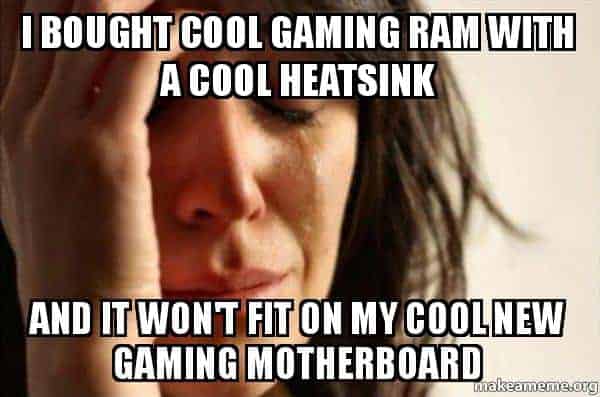
RAM Type
Most gaming motherboards support only one type of RAM and that depends on the age and model of your gaming motherboard. The most common type of RAM supported by gaming motherboards is DDR4 SDRAM. You can find many motherboards compatible with DDR3 and DDR2 RAM types. If you want to determine what RAM type supports your motherboard then you can use tools like Crucial’s System Scanner, to analyze your PC’s configuration which provides a complete list of compatible upgrades.
RAM Speed
If you opted for faster RAM speed then you should check the gaming motherboard for how much RAM speed it can allow. Even if you get the faster RAM speed it will run with normal speed if your gaming motherboard doesn’t support it. So, make sure you check the gaming motherboard for the maximum RAM speed.
Although, you can overclock your RAM speed with XMP if your gaming motherboard supports the function. This will allow your RAM speed to overclock but it can be bottle-necked at the RAM speed that your gaming motherboard supports.
Also Read: What RAM Speed Should I Get For Gaming? 8 Best Ways To Find Out
4. SATA Ports/M.2 Slots
Serial Advanced Technology Attachment ports, an interface for connecting storage devices/drives to a motherboard (HDDs, SSDs, optical drives, etc.). The number of physical ports on your board, combined with ports for NVMe storage, will determine the total number of storage drives you can have connected to your PC at any time.
This is where you plug in SATA SSDs or HDDs (2.5 inch or 3.5-inch drives) if you are using any for your build. Where you install an M.2 SSD. You can’t actually see the slot as it’s hidden underneath the cover, which is used to protect the drive and help keep it cool. Some board has multiple M.2 slots, and if you’re installing just the 1 M.2 drive then you should use the top slot.
We recommend you check for the NVME SSD slots particularly because these are critical to your gaming PC build that allow you to get a faster read-write speed at 2000MB per second which gives you a smoother gaming experience.
Also Read: Is An SSD Worth It For Gaming? 3 Best Factors To Consider
5. PCIe Expansion slots
Peripheral Component Interconnect Express slots on the motherboard are designed to accommodate add-in cards like graphics cards, SSD cards, dedicated sound cards, etc. PCIe slots are measured in both length (x16, x8, x4, x1) as well as by the number of data transmission lanes they provide (x16, x8, x4, x1).

It’s possible for an x16 slot to only provide 8 lanes of data, for instance, which means the maximum possible data transfer rate is halved (though in many cases, because PCIe provides such a high ceiling for transfer speeds, a lower number of lanes doesn’t make a tremendous difference).
Where you install a graphics card. Like any modern motherboard, this board has multiple PCIe slots for connecting other cards like a second graphics card, network adapter, sound card, etc.
What expansion slots do you need?
Generally, a single GPU runs best with 16 lanes. We recommend you install an additional GPU, which makes sure to use an x16 slot with 16 lanes. Instead, if you are adding an x4 card and only have an x8 slot available, it can work too.
Also Read: How Much Video Memory Do I Need For Gaming? 7 Best Ways To Find Out
6. BIOS/UEFI
UEFI – Unified Extensible Firmware Interface, also called UEFI BIOS, is the most common form of one of two different types of motherboard firmware the other being BIOS. Firmware is software embedded into the hardware of the motherboard. This hardware like GPUs, hard drives, SSDs, and more can also come with firmware.
Basic Input/Output System/Unified Extensible Firmware Interface connects the hardware and software that lives on the board (the firmware) to the operating system (OS, such as Windows or Linux). They allow you to adjust system-level settings, such as fan speed or RAM frequency. UEFI has largely replaced the older BIOS standard.
7. Ports
When it comes to the motherboard ports, you should check for the ports such as USB 3 / USB 3.1 Gen1, USB 2, USB 3.1/3.2 Gen2, USB Type-C, HDMI / DisplayPort Video out, Audio ports, PS/2 ports, Thunderbolt, Storage, Network ports.
The more common ports you should check with the gaming motherboard are USB 3+ for faster transfer rates, HDMI / Display ports, Audio ports, storage ports for external storage, and network ports for LAN connections. Also, check for the BIOS button that will help you for changing BIOS settings easily.

Make sure you check the fan headers are the connectors where you plug in your computer case’s fans. Like most motherboards, there are other fan headers located around the board (for your CPU fan/s, but also for other case fans).
Also, check the front panel headers are the connectors are to plug in your case’s front panel features such as the power-on and reset buttons, audio ports (for headphones or a mic), and USB ports.
The power connectors are used when connecting your power supply cables and are needed to power the CPU (top socket in the image above) and the motherboard itself (right socket).
Also Read: What Is The Best OS For Gaming PC? 7 Best Ways To Find
8. Features
The premium gaming motherboards are known for their features and you should check them if you need any feature for your gaming setup. Following are the features that could make your gaming PC functions more enhanced and look cooler.
Built-in WiFi
The built-in WiFi in the gaming motherboard is the same as WiFi outside of the motherboard. This means the gaming motherboard is WiFi capable and ready. This also means it requires no extra hardware to connect to a wifi network or router and it’s ready to connect to WiFi without a need for a WiFi adapter.
On-board on/off switches
The on-board on/off switches are generally wired to the power jumpers on the motherboard. Typically, these pins are located on the bottom-right section and are usually unmarked. With the help of on-board on/off switches, you can jump a motherboard without opening your PC case.
LED diagnostic readouts

The LED diagnostic readouts provide the status of the key components during the boot process when it is powered on, which help identify POST and hardware issues, the current temperature of the CPU, and other diagnostic readouts.
Bluetooth
Generally, motherboards are contained in a metal case that blocks Bluetooth signal so that it should be on an external part that can be done with an antenna to use Bluetooth on your gaming PC. You should check for the gaming motherboards that have built-in wifi and Bluetooth card.
Dual Ethernet ports
Some gaming motherboards have dual ethernet ports that are used if you want to assemble a small network such as sharing your internet connection, files, and printer with another computer without buying a router so your computer will work as a router.
RGB lighting

If you already have a gaming setup with GRB lighting with your gaming keyboard, gaming mouse and want to make your gaming PC case needs one then make sure you choose a gaming motherboard that has one. The RGB lighting on your gaming motherboard will add that extra effect to make your gaming setup look amazing.
Liquid Cooling friendly
When you are building a premium gaming PC and need a gaming motherboard that can support liquid cooling then you need to check that on the list while choosing the gaming motherboard. These gaming motherboards support liquid cooling and have a water cooling rig that helps to cool of CPU. Also, don’t forget that you will still need fans even with a water cooling rig.

Cooling features
The cooling features that we are talking about here are something that has been added and engineered on the gaming motherboard which makes the cooling process stand out from other motherboards. You will find that there are more capacitors around the CPU for balancing power which ultimately helps in the cooling process.
9. Build Quality
When describing the build quality of gaming motherboards, you can easily differentiate the cheaper ones from the premier ones. The premium gaming motherboards are thicker and have high-end components. There are some gaming motherboards that have great build which makes your gaming PC great longevity and durability.

The gaming motherboard has two main components in the material the one with layers of fiberglass which is used for insulation and another one is copper which is used in conductive pathways. During the manufacturing process, a sheet of fiberglass fabric is coated with epoxy resin and heated until the resin is cured partially.
10. Budget
The budget for the gaming motherboard is based on personal preferences and you can change your decision to get the one with high quality to avoid future up-gradation. The gaming motherboard ranges from $75 to $250 where you can get the cheap gaming motherboards at the $80 mark and premium gaming motherboards at the $180 mark.
We recommend you spend under $150 to get the best deal which will give the gaming motherboard with good quality brands like ASRock, ASUS, GIGAByte, and MSI. You will find the gaming motherboards with features like built-in WIFi, RGB lighting, and a Liquid cooling rig at a higher cost.
Best Motherboard for Gaming
We recommend you choose these brands for the best gaming experience such as ASRock, ASUS, GIGAByte, and MSI. We have listed down some of the best gaming motherboards as per the CPU model and you can choose the one that fits your gaming preferences.
Intel motherboard
Following are the best gaming motherboards for Intel that you should check out. We have recommended these gaming motherboards based on the features and how they will affect your gaming and overall experience.
AMD motherboard
Following are the top 5 best gaming motherboards for AMD that you should check out. We have recommended these gaming motherboards based on the features and how they will affect your gaming and overall experience.
What is a decent motherboard for gaming?
A decent motherboard for gaming consists of a suitable size that suits your gaming PC preferences, enough RAM/Memory slots, SATA ports/M.2 slots, PCIe expansion slots, and features that enhance your gaming needs. Some features can be defined to fit your personal preferences to get the best cooling with cooling features, liquid cooling, WiFi and Bluetooth options, and RGB lighting to enhance your gaming setup.
How do I choose the right motherboard?
We have explained the crucial factors that every gamer should look for in a gaming motherboard before choosing the best gaming motherboard for themselves are motherboard size/form factor, CPU support, RAM/Memory support, SATA ports/M.2 slots, PCIe expansion slots, BIOS/UEFI, ports, features, build quality, and budget.
The important part here is to know your personal preferences because it will help you to make decisions on choosing the best one for your gaming needs. We recommend you note down your choices based on all factors and then check if there is a gaming motherboard that matched them. This process will help you to choose the best gaming motherboard without spending too much time on research and energy.
Is a good motherboard important for gaming?
yes, A good gaming motherboard will have more features and be better designed for the gaming experience. It will also have more ports and most importantly more PCIe lanes that can be used for high-end gaming. Having a gaming motherboard will also help you in overclocking the CPU. RAM & GPU. You will also have a PC with better cooling options that can help you avoid excessive heat production and damaging components in the long run.
We hope that you will find the best gaming motherboard that will enhance your gaming experience. If you still have issues finding the best gaming motherboard then please let us know in the comments. Also, share your feedback on the article, did it help you to choose the best gaming motherboard and answer the question of How to choose a gaming motherboard?






