All gamers know how a gaming mouse can make a difference in gaming and we need to ask how to choose a gaming mouse to get the best out there which makes gives us advantages in the competitive gaming arena.
We have used many top gaming mouse that is available in the market till now and had experiences with each one of them and hence like to share the experience with you so that you can find the best option easily for yourself.
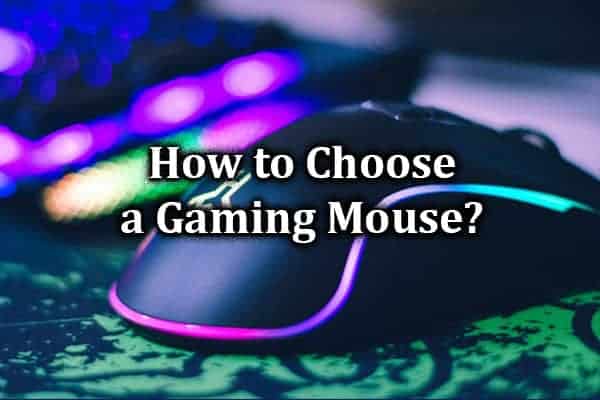
So, how to choose a gaming mouse? Let’s find out
To choose a gaming mouse, you should look for a gaming mouse based on your preferred gaming styles such as FPS, RTS, MMO with an improved software package, higher polling rate, low latency, preferred grip, wired or wireless, extra customizable buttons, and great build quality.
When you put a great amount of money into your gaming PC, you might as well want to get all peripherals are up to their job. In this article, we will help you to explain all the aspects of the gaming mouse and you can choose the best gaming mouse easily.
These crucial eight factors that every gamer should look for in a gaming mouse before choosing the best gaming mouse for themselves are current gaming styles, type of sensor, wired or wireless, DPI, glide quality, build quality, grip style, and customization.
What to look for in a gaming mouse?
To choose a gaming mouse you need to know first what to look for in a gaming mouse and that is why we wanted to write this article so that you will have a proper understanding before you choose any gaming mouse.
Once you know about what to look for in a gaming mouse such as your current gaming styles, type of sensor, wired or wireless, DPI, glide quality, build quality, grip style, and customization, you will be able to choose a gaming mouse without regretting your decision later.
What matters in a gaming mouse?
We want you to check every aspect of a gaming mouse before you choose any so that you have the best gaming mouse that suits your gaming and personal preferences.

Having said that, you might want to give more importance to these certain key aspects such as choosing the type of sensor, sensitivity (DPI), polling rate, connection type (wired or wireless), comfort, and grip style.
1. What are your gaming styles?
We at Game In Charge, play various games that have different gaming styles such as first-person shooter (FPS), role-playing, real-time strategy (RTS), massively multiplayer online (MMO), platform, and much more.
You also may like to play most of these types of gaming styles but everyone enjoys one style more than others and that one style you need to figure out and keep that in your mind. Once you know yours then it will be easier to choose the gaming mouse accordingly.
First-Person Shooter (FPS)
When you want to play the first-person shooter the FPS then you will need a fast basic gaming mouse. Since FPS gaming style is very common and you will find that most of the gaming mouse to build mostly to fit this category.

This gaming mouse is used mainly with a conventional left button, wheel, and right button to give inputs in first-person as well as third-person shooter games while firing, zoom, and secondary fire. If you are going to mainly focus on FPS games then check out for a gaming mouse that has basic buttons and a few programmable buttons.
Massively Multiplayer Online (MMO) & Real-Time Strategy (RTS)
When you want to play the massively multiplayer online games the MMO & real-time strategy (RTS) games then you will need a gaming mouse with custom/programmable buttons in order to get competitive. Since MMO gaming style is very unique and you will find that there is some gaming mouse that is made just for these categories.
This gaming mouse is used mainly with multiple actions on the screens that can be mapped on the programmable buttons. If you are going to mainly focus on MMO games then check out for gaming mouse that has customizable buttons, some have a 12 button grid on the thumb side.
Also Read: What To Look For In A Gaming Headset? 7 Best Factors To Consider
2. Type of Sensor
There are two types of sensors to choose from such as laser and optical. Technically both mouse is optical where both of these mice sends the optical data to your gaming PC or gaming Laptop.
Laser vs Optical
The significant difference is from the illumination source where an optical mouse uses infrared LED light and a Laser mouse with the laser beam to illuminate the surface. A laser mouse is sensitive and can be used with any kind of surface even transparent ones.
The laser mouse has a higher lift-off distance than optical ones which can cause issues when your mouse reaches your mouse marks as you lift the mouse to reposition it the laser sensor carries on the reading and that can be translated into in-game movement.
That is why you will notice that many pro gamers chose to use an optical mouse over a laser mouse. It is very important that you use a quality mouse pad to ensure that the optical sensor accurately reads the surface.
3. Sensitivity
The sensitivity of your mouse makes a difference in fast-paced and competitive gaming if your setting for the sensitivity is selected a wrong or kept as default. Gaming mice are generally advertised with the number of ‘dots per inches’ DPI which measures one of the sensitive factors.
You can change your gaming mouse sensitivity by changing the different aspects of it such as DPI – dots per inches, sensor position (needs to be checked before purchase), maximum tracking speed – IPS, jitter or stutter, polling rate, mouse prediction, or angle snapping, acceleration, and lift-off distance.
DPI
The DPI or ‘dots per inches’ indicates how sensitive a mouse is. The higher the DPI the greater its ability to detect and react even with the smallest of the movements. Although the higher DPI isn’t always better as in some situations it can be too sensitive whereas you will find most of the gaming mouse has settings to change the DPI based on your preferences.

So, what DPI should I use for gaming? For competitive and multiplayer gaming you should be using 400 – 800 DPI. Dropping from 3000 DPI to 400 – 800 DPI will help you to perform better in gaming. The best DPI for gaming used by most gamers is between 400 – 800 and more than 1000 DPI by pro gamers.
Read further to understand all the aspects in detail at What DPI Should I Use For Gaming? 4 Best Ways To Choose
You can change the gaming mouse sensitivity to the DPI in the settings that most gaming mouse comes with. In many gaming mice, you will have a separate button where you can change DPI on the go.
Sensor position
The gaming mouse sensor position can be found in different locations and their location can affect the user’s pointing performance. There are sensor positions on the front, center, and rear sides of the mouse whereas various studies show that a central position is the best compromise.
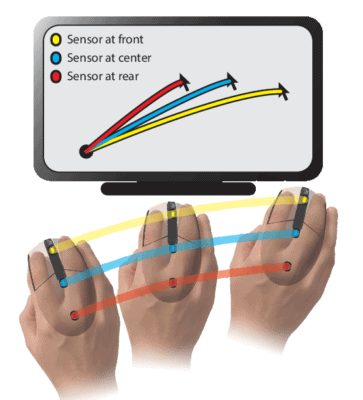
Since the center position for the sensor is considered the optimal position in general, we can’t neglect that it can affect the gaming experience not on a large scale but still considerably on a level on how fast and accurate the mouse can become.
Maximum Tracking Speed
You may find some companies advertise their gaming mouse as the fastest gaming mouse and that can be measured with a number that is calculated based on the inches per second also called IPS. It is the maximum speed that a gaming mouse can obtain accurate tracking while moving the mouse.
So, what is the best maximum speed for a gaming mouse? the best maximum speed for any mouse has considered between 16 to 40 inches but for a gaming mouse is considered more than 150IPS on the sensor.
Also Read: Why Are Mechanical Keyboards Better For Gaming
Jitter
To describe the jitter or stutter from the mouse, when your mouse cursor jumps around and makes sudden and unexpected movements on the screen even though you have not made those movements or given any inputs to do so.
This issue is related to the frequency of the mouse and sometimes mouse lag that happens with old games and wireless mouse. To make sure you don’t get any jitter or stutter, you need to minimize the frequency to around 250 to 500 Hertz whereas it is generally set at around 1000 Hertz in the gaming mouse.
Polling rate
The polling rate of your gaming mouse is measured in hertz and refers to how many times your mouse sensor updates its position per second. Supposedly if your gaming mouse is set to 500 Hertz of polling rate, then your mouse sensor will update its position 500 times a second.
| Polling Rate (Hz) | Response Time (ms) |
| 124 | 8 |
| 250 | 4 |
| 500 | 2 |
| 1000 | 1 |
That means that the higher the polling rate of your gaming mouse means there will be less lag between when you move your mouse and the curser update on your screen.
Mouse Prediction or Angle Snapping
The mouse prediction or angle snapping is a function in the mouse that predicts your movement of the mouse and straightens the line given by your input. This function is inbuilt or by default in some gaming mouse and you need to make sure you know if it is there.
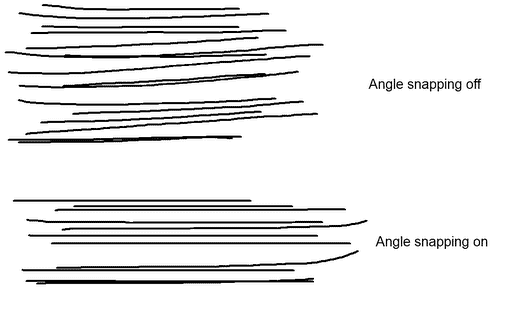
So, does mouse prediction or angle snapping helps in gaming? well, mouse prediction or angle snapping can make getting accurate headshots in gaming and can be difficult in most FPS games. We recommend you turn off the mouse prediction or angle snapping if it is turned on by default.
Acceleration
You can also adjust the mouse sensitivity from your operating system in the mouse properties at pointer options where you can choose to increase the pointer speed which basically scales the number of counts registered by the mouse and then registered in the system.
Please Note: changing the mouse sensitivity settings for pointer speed can affect the gaming response with the mouse and we recommend you to test the variations for yourself and choose the one to get the best results as per your preferences.
Lift-Off Distance
Lift-off distance is the distance for which the optical or laser sensor of the gaming mouse stops tracking and sends the cursor status when the mouse is lifted from the surface. Many gamers do have concerns about lift-off distance while playing fast-paced games where you have multiple targets to acquire.
So, does the lift-off distance of the gaming mouse affect gaming? we found that the lift-off distance of the gaming mouse will affect fast-paced gaming at low sensitivity whereas it does make a slight difference with high sensitivity because then you have to adjust for the high sensitivity.
Also Read: What Is The Best Size TV For Gaming? 8 Factors To Consider
4. Feet or Skates
We all gamers know how smooth the gaming mouse we want and that can be achieved with the help of a gaming mouse with great feet. The mouse feet or skates are mainly used to keep your gaming mouse gliding smoothly on a mouse pad and they also keep the gaming mouse elevated so that there is minimum friction.

Glide quality
Most of the gaming mouse comes with good quality feet or skates but then there are other options you can look up to such as Hyperglides which basically improve the glide quality to the next level and you will achieve the best smooth gaming mouse to your gaming setup.
5. Wired or Wireless
Among all the selections, you also need to choose between a wired or wireless mouse. Like most pro gamers know that all wired mice are the fastest, although some wireless mice are up to the competition these days.
You may want to choose the wired mouse if you have a permanent gaming setup and you don’t want to think about charging. Whereas wireless mouse will be handy in portability but then you need to remember of charging or replacing batteries from time to time.
There are options in the market where some gaming mouse can be used as both wired and wireless as per your convenience. We found Alienware Wired/Wireless Gaming Mouse AW610M does the job well if you want to go from wireless to wired and vice versa.
Is a wired mouse better than a wireless for gaming? Yes, the wired mouse is better than wireless for gaming because they are generally used by most pro gamers for competitive gaming which requires lesser input lag, is not susceptible to interference, does not need batteries and charging, and is available much cheaper than a wireless mouse.
Read further to understand all the aspects in detail at Is Wired Mouse Better Than Wireless For Gaming? 7 Best Ways To Find Out
Cord
Yes, when you want to go ahead with the wired gaming mouse then the cord quality is what you should check because that can help you a lot by not wasting your time with resolving tangled wire.
You also need to make sure that the cord is not too stiff which can make your mouse movement a bit harder and may cause issues in a gaming experience. Check gaming mouse review where they discuss cord or wire stiffness to get a clear idea.
What should I look for in a wireless gaming mouse?
The wireless gaming mouse is getting close to the wired ones in terms of accuracy as technology advances. As much we get the option of portability and no tangled scenario, pro gamers still prefer the wired one and that made most of us stick to wired ones till now.
There is some wireless gaming mouse such as Logitech G502 Lightspeed and Corsair Dark Core RGB Pro SE that has achieved pretty much no lag like the wired ones. You also need to check other aspects of a wireless gaming mouse as everything else matters like with wired ones.
6. Comfort
Choosing the best gaming mouse certainly should include this point of comfort ness where you will thank yourself later for the initial research and efforts to get the right one for yourself.
So there are more choices for gaming mice available in the market if you are right or left-handed but generally more for the right-handed. If you are left-handed then you can choose the symmetrical mouse designs that will allow you to get better choices whereas it has buttons on both sides.
Build quality
All the gaming mice that are made these days do come up with a better build quality than they used to. Though you may end up buying a gaming mouse that is of low build quality and that may not function longer than you expected.

Following are two things you should consider and you are good to go to choose the best gaming mouse for your gaming experience. Make sure you do your own research in the product reviews department as there you can find many flaws.
Material
We recommend you to go with the gaming mouse that has proven sustainable over a period of time whereas some companies will try to deceive you with their gaming mouse which looks too modern and futuristic because they use cheap material to save cost.
Weight
This one aspect of gaming mouse could have been a separate factor to consider but we decided to keep it under build quality topic because it has its own understanding from gamers. Some gamers like heavy because they think it helps them to get sturdiness and helps in better accuracy.
Though there is a gaming mouse that is lighter such as Razer Deathadder V2 and Glorious Model O which are mainly made for FPS – first-person shooter gaming. You need to first know what is your preference or just try out one and then you will get the overall idea.
7. Grip Style
The grip styles are different for many of us and we want to get the one gaming mouse that suits our preference. So, there are three main grip styles that you need to consider such as palm grip, claw grip, and fingertip grip.

Knowing what is your grip style will help you to find a suitable gaming mouse. You may want to also check the gaming mouse shape, size, and weight to make sure it fits your style.
Palm
The palm grip style describes how most people hold the mouse with their fingers as well as their palm on the mouse. This grip style is used for accurate control and comfort. Gamers with a palm grip enjoy sniping and a relaxed gaming experience.
Claw
The claw grip style is more like a palm grip but more characterized by arched fingers in the shape of a claw. This grip style is used for consistent movement and clicking which can be found in RTS gaming. The claw grip gives gamers to get stability while fast clicking.
Fingertip
Fingertip grip is when your entire gaming mouse is held with just fingers and your palm doesn’t help to switch the mouse. This grip style is used for fast-paced gaming and has agility. The fingertip grip is mainly used in FPS and RTS gaming by gamers.
Also Read: What Is The Best Response Time For A Gaming Monitor? 7 Best Ways To Find Out
8. Customization
Like other gaming products, the gaming mouse comes with a lot of customization. The best thing about a gaming mouse is to customize/reprogram buttons (many gaming mice have 6 – 12 programmable buttons). Some mouse comes with lighting options to give your gaming setup a great look.
Programmable buttons
Apart from a regular mouse, a gaming mouse comes with additional buttons and you can use them for multiple functions in gaming. Some have a button to change the DPI setting. You will have a set of buttons on the thumb side of the gaming mouse which is mainly used for MMO and RTS gaming.
We recommend you to look out for the gaming mouse with at least six buttons which include left & right-click, wheel click, 2 side buttons, and one DPI toggle button. Make sure you choose the gaming mouse according to your preference.
RGB Lighting

You will find RGB lighting options on many gaming mice these days. These are very personal preference that adds an entirely unique and striking look to your gaming setup. We found that Logitech G502 Lightspeed, Razer Deathadder V2, and Corsair Dark Core RGB Pro SE have great RGB lighting.
Also Read: What Is A Good Internet Speed For Gaming And Streaming? 4 Best Ways To Find Out
What makes a good FPS mouse?
A good FPS mouse should be fast, accurate, and has a good build. You should also consider aspects such as suitable DPI, fixed on polling rate, most comfortable for long gaming sessions, and which suits grip style such as palm and fingertip.
Can a gaming mouse be used as a normal mouse?
Yes, you can use a gaming mouse as a normal mouse. The gaming mouse is manufactured for long gaming sessions which requires comfort, accuracy, and a solid build that will help you on a normal usage in a long way.
How to buy a gaming mouse?
To buy a gaming mouse you need to know first what to look for in a gaming mouse and have a proper understanding before you buy any gaming mouse such as your current gaming styles, type of sensor, wired or wireless, DPI, glide quality, build quality, grip style, and customization, you will be able to buy a gaming mouse which will save your money and time.
Best gaming mouse
Following are the top 5 best gaming mice based on our experiences. We have added our recommendations along with pros and cons for each of the 15 gaming mouse that will give you some idea about each gaming mouse and will help you to choose the best one for yourself. You can check all 15 of them on our recommended products page about the 15 Best Gaming Mouse top gaming mouse in the market.
| # | Mouse Name | Connection | DPI | Buttons | Weight | Our Recommendations |
| 1 | Logitech G502 Lightspeed | Wireless | 16000 | 11 | 114g | Read More |
| 2 | Razer Deathadder V2 | Wired | 20000 | 8 | 82g | Read More |
| 3 | Corsair Dark Core RGB Pro SE | Wireless | 18000 | 8 | 133g | Read More |
| 4 | Razer Naga Pro | Wireless | 20000 | 12 | 113g | Read More |
| 5 | SteelSeries Rival 3 | Wired | 12000 | 6 | 77g | Read More |
Best budget gaming mouse
Following are the top 5 best and budget gaming mouse based on our experiences. All of these gaming headsets are wired gaming headsets and because of their connection type, the price is affordable. Most of these gaming mouse come under $70 and has great features such as programmable buttons, high DPI, and lighter in weight.
| # | Mouse Name | Connection | DPI | Buttons | Weight | Our Recommendations |
| 1 | SteelSeries Rival 3 | Wired | 12000 | 6 | 77g | Read More |
| 2 | Steelseries Sensei 310 | Wired | 12000 | 8 | 92g | Read More |
| 3 | Glorious Model O | Wired | 12000 | 6 | 68g | Read More |
| 4 | Razer Basilisk v2 | Wired | 20000 | 11 | 92g | Read More |
| 5 | Razer Deathadder V2 | Wired | 20000 | 8 | 82g | Read More |
We hope that you will find the best gaming mouse that will enhance your gaming experience. If you still have issues finding the best gaming mouse then please let us know in the comments. Also, share your feedback on the article, did it help you to choose the best gaming mouse and answer the question of what to look for in a gaming mouse?



Pingback: Alienware Wired/Wireless Gaming Mouse AW610M: 16000 DPI Optical Se – Coolest ele Devices