All gamers know how a gaming keyword can make a difference in gaming and we need to ask how to choose a gaming keyboard to get the best out there which makes gives us advantages in the competitive gaming arena.
We have used many top gaming keyboards that is available in the market till now and had experiences with each one of them and hence like to share the experience with you so that you can find the best option easily for yourself.

So, How to choose a gaming keyboard? Let’s find out
To choose a gaming keyboard, you should look for a gaming keyboard that comes with mechanical and optical key switches which are fast and responsive, preferred size such as TKL, wired or wireless, have anti-ghosting, high polling rate, customizable macro keys, and high quality.
When you put a great amount of money into your gaming PC, you might as well want to get all peripherals are up to their job. In this article, we will help you to explain all the aspects of the gaming keyboard so that you can choose the best gaming keyboard easily.
What to look out for when buying a gaming keyboard
A good gaming keyboard that suits your needs and preferences will enhance your gaming experience by making you play your favorite games better and be competitive. To get the best experience you want fast responses, low latency, a keyboard that can handle multiple key presses at the same time, and a great tactile feel.
When buying a gaming keyboard you should look out for these factors and choose based on personal preference such as keyboard type, key switches, keyboard size, wired or wireless, build quality, features like key rollover and anti-ghosting, polling rate, comfort, multimedia keys, macro keys, USB passthrough.
1. Keyboard Type
Choosing the right keyboard type for gaming is important because it can affect many factors such as performance, speed, durability, and customization options. Generally, most of the gaming keyboards can be found with mechanical but there are some with the membrane.
The best way to know which one is best for you is to check for yourself. You need to check the key switch feedback that you get while pressing so that you can select the one which feels right. You also need to check customization options that can add a great look to your gaming setup.
Mechanical Keyboard
Mechanical keyboards are generally expensive and more popular with gamers because they are ultra-precise with better feedback and much more durable than standard keyboards.
Most of the mechanical keyboards are able to withstand 40 to 50 million clicks before you need to replace them. On the mechanical keyboard, each of the keys has its own dedicated mechanical switch with springs and stems so you get high tactile feedback while hitting them.
Why are mechanical keyboards better for gaming?
We always wonder how these mechanical keyboards amazed us every time. These awesome features of mechanical keyboards have very fascinating functions that you would love to know.
- Mechanical keyboards help you type faster
- They are more precise for the gaming experience
- They provide stronger feedback and are highly responsive
- More durable with the superior build quality
- Offer 10 to 20 programmable keys
- You can customize backlighting for a few keys
- You can clean easily by removing the keycaps
Following are some cool advantages of mechanical keyboards and how they can make your gaming experience to the next level. Read further on each point in detail from our post Why Are Mechanical Keyboards Better For Gaming
Membrane Keyboard
Membrane keyboards are generally the cheapest option. A lot of research has gone into membrane keyboards recently with many brands launching hybrid options that sit between traditional don’t keys and mechanical switches.
Membrane keyboards offer a more squishy experience that doesn’t always feel as precise as a true mechanical switch and they generally have more limitations such as N key rollover also known as N-Key rollover where N stands for the number of keys that can be pressed at the same time.
Cheaper Membrane keyboards will only allow one to two keys to be pressed at the same time which for gaming can be a problem, especially on fast-paced games like first-person shooters. High-end versions can go as high as 24 key rollovers.
Mechanical vs. Membrane
Mechanical keyboards are known for their performance and key-feel, they provide much more precise & tactile feedback to the user. The membrane keyboard has a thin membrane layer underneath keycaps which has a conductive circuit whereas the mechanical keyboard has spring-loaded switches instead.
We recommend a mechanical keyboard for a greater gaming experience that puts you at an advantage but you can choose a membrane keyboard if you want budget options with a casual gaming experience.
Also Read: How To Choose A Gaming Headset? 7 Best Factors To Consider
2. Key Switches
These key switches are available in options like clicky and silence along with different actuation forces so you need to find the one that suits you the best. We recommend you personally check out these keys and reviews for better understanding. We have added a section in the article that will help you to choose the right key switch that suits you.

Cherry MX Switches
The Cherry MS switches are the popular key switches out there in the market and are used by most brands. Cherry MX switches are considered the best options out there and they are used by big brands but some of the brands offer their own switch types. We recommend you check reviews of these mechanical keyboards before choosing the key switch type.
The most common Cherry MX switches are:
Linear – Gives you a physical level of feedback that the keypress has been registered without a small bump or a loud noisy click.
- Red
- Silent Red
- Speed Silver
- Nature White
- Black
- Silent Black
- Linear Grey
Tactile, non-clicky – Gives you a small bump as you press the key which gives you a physical level of feedback that the keypress has been registered.
- Brown
- Clear
- Tactile Grey
Tactile and Clicky – Gives you a physical level of feedback that the keypress has been registered with a loud noisy click.
- Blue
- White
- Green

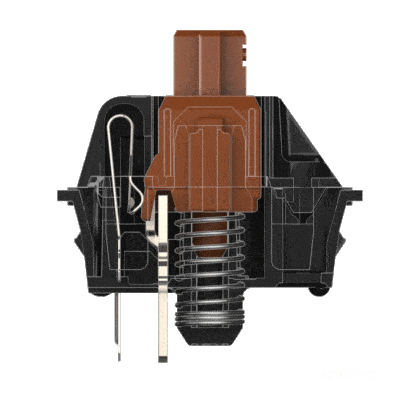
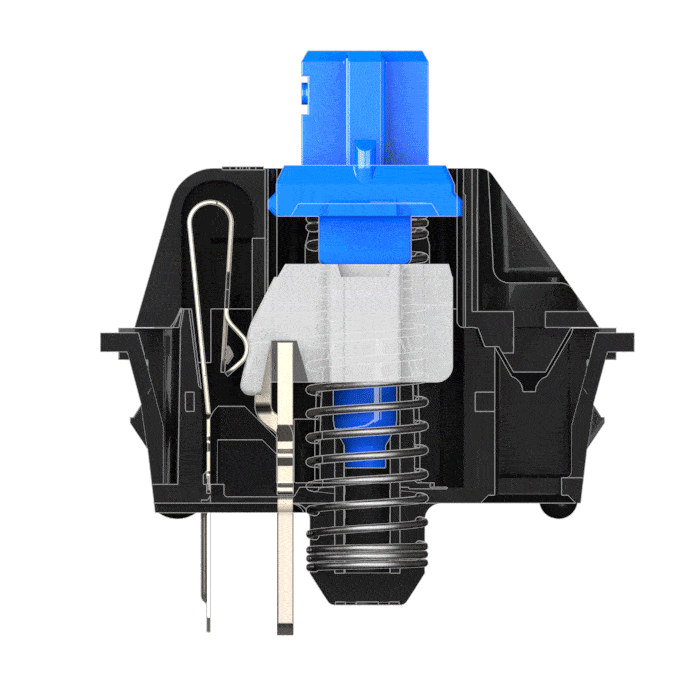
Image credit hyperxgaming
They usually come in six colors (Red, Green, Blue, White, Black, and Brown) which have different modifications in terms of clicky, tactile, linear, actuation force, tactile force, and travel distance. We personally liked red and brown Cherry MX switches till now.
| Switch type | Clicky | Tactile | Linear | Actuation force | Tactile force | Actuation point | Travel Distance |
| Red | No | No | Yes | 0.45 N | N/A | 2.0 mm | 4.0 mm |
| Silent Red | No | No | Yes | 0.45 N | N/A | 1.9 mm | 3.7 mm |
| Speed Silver | No | No | Yes | 0.45 N | N/A | 1.2 mm | 3.4 mm |
| Nature White | No | No | Yes | 0.55 N | N/A | 2.0 mm | 4.0 mm |
| Black | No | No | Yes | 0.60 N | N/A | 2.0 mm | 4.0 mm |
| Silent Black | No | No | Yes | 0.60 N | N/A | 1.9 mm | 3.7 mm |
| Linear Grey | No | No | Yes | 0.80 N | N/A | 2.0 mm | 4.0 mm |
| Brown | No | Yes | No | 0.45 N | 0.55 N | 2.0 mm | 4.0 mm |
| Clear | No | Yes | No | 0.55 N | 0.65 N | 2.0 mm | 4.0 mm |
| Tactile Grey | No | Yes | No | 0.80 N | 0.80 N | 2.0 mm | 4.0 mm |
| Blue | Yes | Yes | No | 0.50 N | 0.60 N | 2.2 mm | 4.0 mm |
| White/new White | Yes | Yes | No | 0.50 N / 0.70 N | 0.60 N / 0.80 N | 2.0 mm | 4.0 mm |
| Green | Yes | Yes | No | 0.70 N | 0.80 N | 2.2 mm | 4.0 mm |
How to choose the right Cherry MX key switches?
The best thing you can do to choose the right Cherry MX switch key is to try them all and decide which one suits you best according to your preferences. You can test all 9 Cherry MX switches which come with this tester.
Key Caps Customization
With the Cherry MX switches and Razer keyboards, you can also modify the key switches with customized keycaps. This is a personal preference and you may want to keep this in mind while choosing the key-switch types.

Optical Switches (Mechanical)
Optical switches are also another option that you might want to consider. These are the new type of switches that operates much like the mechanical switches in each unit is individual and has a mechanical movement but the keystrokes are actually activated by an optical sensor rather than electrical contacts.
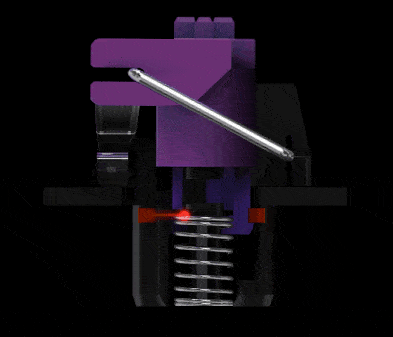
Optical-switch mechanical keyboards have a higher lifespan than both of the keyboard types. They also offer many of the benefits of mechanical switches and even some advantages. Though they are relatively new and only be found with a few brands such as Razer.
Also Read: What Is The Best Size TV For Gaming? 8 Factors To Consider
3. Keyboard Size
Choosing the keyboard size is mainly depends on personal preference, desk size, and portability. There are three sizes that you need to choose from such as premium full size, full size, and tenkeyless (TKL) keyboard.
Since, this one is more towards personal preference, to help you to identify things easily we want you to ask yourself a question “do you use num pad or 10 key number pad on the right-hand side of the keyboard?”. We know that many of us use it for spreadsheet calculations and other stuff.
If the answer to the above question is no then you can check the keyboards called tenkeyless (TKL) which are shorter and compact. If you do use the num pad then you can choose from the premium full-size or full-size keyboard based on your preference.
Premium Full-Size
The first one is called premium full-size where the keyboard has a full-size keyset which also includes programmable keys that make it a larger size keyboard that you can get.
Full-Size
The second one is full-size where the keyboard has a full key set with the general layout and sometimes these can be condensed to save space which changes the layout.
Tenkeyless (TKL)
The third one is the tenkeyless (TKL) keyboard which has no number pad and these are generally those who are short and don’t require a number pad. Hence, in this case, you need to check the key requirements with the type of games that you want to play.
4. Wired or Wireless
In order to know how a wired keyboard is better or worse than a wireless keyboard, we need to first check its effectiveness in certain areas. The following comparison will help you to understand the differences between the factors that can make your gaming experience better or worse.
| Factors | Wired | Wireless |
| Input lag | Normal | Little Higher |
| Susceptible to interference | No | Yes |
| Cable drag & mess | Yes | No |
| Batteries and charging | No | Yes |
| Reliability | Normal | Higher |
| Convenience | Limited movement | Portable |
| Price | Normal | Little Higher |
We recommend you consider a wired keyboard vs a wireless one. Generally, the wired are always the best option with the lowest latency and highest reliability. However, there have been some advances in the wireless market recently that some wireless keyboards give sub 1ms response time. Make sure you check this specification while considering the wireless option.
Also Read: Is Wired Mouse Better Than Wireless For Gaming? 7 Best Ways To Find Out
5. Build Quality
When it comes to quality, cheaper brands and mechanical keyboards are getting into the market but not everyone will offer the same level of quality. So, choosing a great quality gaming keyboard becomes an important thing. The material used in the keyboard defines endurance and durability in the long run.
In build quality, we should look for the material used in the gaming keyboard. Generally, the material used in gaming keyboards consists of various metals, PCB, plastic keys, various plastic, and flexible rubber. We recommend mechanical keyboards because they have a great build quality than membrane keyboards.
6. Key Rollover & Anti-Ghosting
Key rollover is also known as N-Key rollover where N stands for the number of keys that can be pressed at the same time. You also need to check the option of anti-ghosting which can happen when you press certain keys simultaneously and then the keyboard registers a press on an adjacent key that you didn’t press at all which can be a problem in gaming.
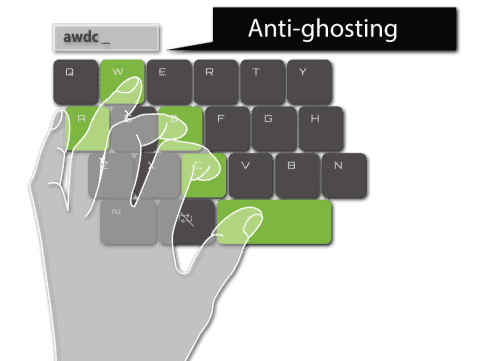
This option of anti-ghosting is only available on gaming keyboards but it will be also worth noting this feature on the cheaper keyboards if you have a tighter budget. Each brand has its own name for its iteration. So the only way to really understand exactly what you’re guessing is to look at the details of the individual product.
7. Polling rate
The polling rate of your gaming keyboard is measured in hertz and refers to how many times your gaming keyboard registers its keystrokes per second. Supposedly if your gaming keyboard is set to 500 Hertz of polling rate, then your keyboard will register its keystrokes 500 times a second.
| Polling Rate (Hz) | Response Time (ms) |
| 125 | 8 |
| 250 | 4 |
| 500 | 2 |
| 1000 | 1 |
That means that the higher the polling rate of your gaming keyboard means there will be less lag between when you press the keys and the keystrokes update on your screen. We recommend you check if gaming keyboards have options to change the polling rate or default polling rate so that you can change it based on your personal preference later.
8. Comfort
Choosing the best gaming keyboard certainly should include this point of comfort ness where you will thank yourself later for the initial research and efforts to get the right one for yourself. We recommend you choose the gaming keyboard with the comfort level based on how long you have your gaming sessions.
Wrist Rest
Gaming with a longer session has its disadvantages in many areas but with a gaming keyboard, we tend to have heavy and tired wrists after long gaming sessions. Hence, a gaming keyboard with a wrist rest will help you to stay less tired and have fewer heavy wrists.
Although, having a wrist rest is a personal preference. Some people like to have it and some don’t but we recommend that you go for the option which has the wrist rest which will be an addition that will help you to have a great gaming experience.
Also Read: What Is A Good Internet Speed For Gaming And Streaming? 4 Best Ways To Find Out
9. Backlit Illumination
Gaming keyboards are known for their color backlights and further backlit customization. If you like to play games in a dark room then having a great backlit on your gaming keyboard will be a great help. There are gaming keyboards that come with backlit illumination options such as single-color or RGB.
You can select the one with a single-color backlit or RGB which can be found in many gaming keyboards. There are some gaming keyboards that allow you to customize backlit for the individual keys according to your preference.
The RGB backlit will add a great look to your gaming setup. These gaming keyboards have multiple functions for backlit such as customization for selected keys that you use often and getting a great color slide when you get a kill in the game.
10. Multimedia keys, and macro keys
Having multimedia keys and macro keys on your gaming keyboard is a great addition if you need those quick-function keys. The media keys are the ones that give you quick access to play, pause, volume up, and down helps in many ways.

The macro keys that you will find in some gaming keyboards will help in some gaming styles by singing them for rapid-fire to get an edge over opponents in gaming types such as MMO, real-time strategy (RTS), and assigning multiple functions that you use multiple times.
Are macro keys cheating?
You can say that substantially the usage of macro keys is cheating. Using them in some games like Fortnite is against the rules. Macros keys give you an unfair advantage in gaming because they let you automate some part of the process of playing.
11. USB Passthrough
A USB passthrough is available in some gaming keyboards it can be used when a keyboard has female USB ports for other devices such as mouse and other devices to be plugged into the keyboard. This option is very limited and will be available is some gaming keyboards but that comes at a higher cost.
USB passthrough requires more than one USB port to be used by the keyboard in order to pass the USB through to the PC, often requiring an additional connection to the host system for powered ports. You will be able to get zero input lag as long as you use USB 3.0 to connect other devices.
What to look for in a gaming mouse
These crucial eight factors that every gamer should look for in a gaming mouse before choosing the best gaming mouse for themselves are current gaming styles, type of sensor, wired or wireless, DPI, glide quality, build quality, grip style, and customization.
We have written a complete guide that elaborates each aspect in detail at How To Choose A Gaming Mouse? 8 Best Factors To Consider
How to find a good gaming keyboard
To get you a quick overview, check for the following questions that you should ask while choosing the best gaming keyboard from the market and you will be able to choose the best gaming keyboard for your gaming experience.
- Does the keyboard type suit your gaming performance needs?
- Does it have the key switches that suit your preferences?
- Do you know which keyboard size suits you?
- Does it have a great build quality?
- What is the preference for the connection type? wired or wireless
- Does it have an N-key rollover & anti-ghosting?
- Does it have multimedia keys and programmable macro keys if your gaming needs them?
- Is it in your budget?
Once you have the answers to all of the above questions, you will be able to choose your best gaming keyboard easily. Sometimes it is hard to get answers to some questions right away so we recommend and go back to the section on this article to clear your doubts.
How to buy a gaming keyboard
To buy a gaming keyboard you need to know first what to look for in a gaming keyboard and have a proper understanding before you buy any gaming keyboard such as keyboard type, key switches, keyboard size, wired or wireless, build quality, key rollover, anti-ghosting, polling rate, comfort, multimedia keys, macro keys, USB passthrough, you will be able to buy a gaming mouse which will save your money and time.
We have listed 15 Best Gaming Keyboards that we personally used and had a hand on experience with their pros and cons. We highly recommend you to check product reviews which will reveal much stuff that many brands don’t mention in the product description. Also, make sure to check all details on the product page as it can change by the brand anytime.
Most expensive gaming keyboard
The most expensive gaming keyboard on our list is SteelSeries Apex Pro. This is a magnificent gaming keyboard. This gaming keyboard is responsive and you can also adjust the actuation point force to the keys as per your preferences. The build quality is amazing and you can customize it to the next level from its software. The gaming in the dark will be incorporated by RGB backlighting.
Best gaming keyboards
Following are the top 5 best gaming keyboards based on our experiences. In the following list of gaming keyboards, we have included only mechanical keyboards because they offer much more performance, features, and customization options than a membrane keyboard. If you are looking for a membrane keyboard then check out this membrane keyboard we find very good.
We have added our recommendations along with pros and cons for each of the 15 gaming keyboards that will give you some idea about each gaming keyboard and will help you to choose the best one for yourself. You can check all 15 of them on our recommended products page about 15 Best Gaming Keyboards top gaming keyboards in the market.
| # | Mouse Name | Connection | Key Switches | Palmrest | Our Recommendations |
| 1 | Logitech G915 | USB + Bluetooth | Low-Profile GL Switches | No | Read More |
| 2 | SteelSeries Apex Pro | USB Cable | Omni Point Switches | Yes | Read More |
| 3 | Corsair K95 Platinum | USB Cable | Cherry MX Speed | Yes | Read More |
| 4 | Razer Huntsman Elite | Wired | Razer Optical Switches | Yes | Read More |
| 5 | Corsair K70 MK.2 | USB Cable | Cherry MX Red | Yes | Read More |
Best budget gaming keyboards
Following are the top 5 best and budget gaming keyboards based on our experiences. All of these gaming keyboards are wired gaming keyboards and because of their connection type, the price is affordable. Most of these gaming mouse come under $100 and has great features such as programmable buttons, high DPI, and lighter in weight.
| # | Mouse Name | Connection | Key Switches | Palmrest | Our Recommendations |
| 1 | Razer Cynosa V2 | Wired | Membrane keys | No | Read More |
| 2 | HyperX Alloy Origins | Wired | Cherry MX Red | No | Read More |
| 3 | SteelSeries Apex 5 | USB Cable | Hybrid Blue Switch | Yes | Read More |
| 4 | Corsair K70 MK.2 | USB Cable | Cherry MX Red | Yes | Read More |
| 5 | Asus ROG Strix Scope | USB Cable | Cherry MX Brown Switches | No | Read More |
We hope that you will find the best gaming keyboard that will enhance your gaming experience. If you still have issues finding the best gaming keyboard then please let us know in the comments. Also, share your feedback on the article, did it help you to choose the best gaming keyboard, and answer the question of how to choose a gaming keyboard!










