All gamers know how a gaming laptop can make a difference in gaming and we need to ask how to choose a gaming laptop to get the best out there which makes gives us advantages in the competitive gaming arena.
We have used many top gaming laptops that are available in the market till now and had experiences with each one of them and hence like to share the experience with you so that you can find the best option easily for yourself.
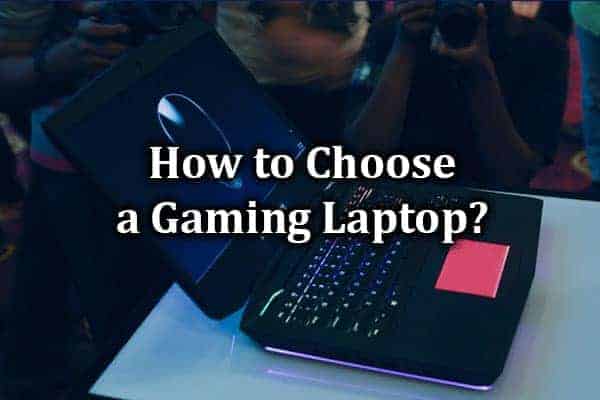
So, How to choose a gaming laptop? Let’s find out
To choose a gaming laptop, you should look for a gaming laptop configuration with the latest CPU, GPU, RAM, SSD storage, display with high refresh rate, keyboard with N-key rollover function, has adaptive sync, lightweight, great build quality, has the best cooling, ports, and good battery life.
When you put a great amount of money into your gaming setup, you might as well want to get all peripherals are up to their job. In this article, we will help you to explain all the aspects of a gaming laptop so that you can choose the best gaming laptop easily.
Minimum requirements to play games on a laptop
In order to play casual games with any laptop, the requirement can be considered as with a minimum of 8GB RAM, i3+ CPU, and mid-range graphics card. Although, you should not expect a high framerate gaming experience such as 60+ frame rates.
When you want to play modern games which have high-performance requirements, you should consider 16GB RAM, i7+ CPU, and high-end graphics card which will give you the best gaming experience at 60+ frame rates.
Also Read: What Is A Good Internet Speed For Gaming And Streaming? 4 Best Ways To Find Out
1. Gaming Laptop Configuration
We all know how laptop configuration is important for each type of work requirement and Gaming laptop configuration is one of the important and widely discussed topics. To make sure you choose the best gaming laptop configuration, we have shared some considerations before you choose from the options.
What are the most important specs for a gaming laptop?
In the gaming laptop configuration, the most important specs are CPU/processor, GPU/video memory/graphics card, RAM/memory card, internal storage (HDD/SSD). The second most important specs are display, keyboard, G-sync, built quality, weight, cooling, upgradability, and ports.
CPU/Processor
The CPU or processor is the brain of your laptop which retrieves and executes instructions with arithmetic and logic operations. In order to run high-end games, the processor has to function more effectively to maintain all the demanding requirements from the game to run it smoothly without lag and crashes.
You will find a series of CPUs in the market but first, you should understand your gaming requirement such as:
How many CPU cores do I need for gaming?
For gaming, you will need a minimum quad-core which is 4 CPU cores, and eight or more for the games which are coded for higher threads. For streaming get the CPU processor with a logical core that supports GPU performance to get the best gaming experience and gaming laptop configuration.
We have elaborated on all the factors in the post How Many CPU Cores Do I Need For Gaming And Streaming? 4 Best Ways
Once you know the right number of CPU cores for your gaming needs then you can choose the best option from the market. We recommend both Intel & AMD brands because both of them are manufacturing great processors from time to time.
GPU/Graphics Card/Video Memory
The GPU or graphics card or video memory is a specialized graphical processing unit that processes many pieces of data simultaneously for machine learning, video editing, and gaming applications. Installing the right graphics card on your gaming laptop will make sure that your games will run smoothly with the frame rate that your games want to achieve.
You will find a series of GPUs/Graphics cards in the market but first, you should understand your gaming requirement such as:
How Much Video Memory Do I Need For Gaming?

Generally, for modern gaming with 1080p, you are going to need a minimum of 4GB video memory. You should upgrade up to 8GB if you want gaming in 4K and also do video editing and streaming. However, 2GB of video memory is an adequate minimum if you are just wanting to play games that are not highly graphically dependent.
We have elaborated on all the factors in the post How Much Video Memory Do I Need For Gaming? 7 Best Ways To Find Out
Once you know the right amount of video memory for your gaming needs then you can choose the best option from the market. We recommend NVIDIA & AMD brands because both of them are manufacturing great graphic cards from time to time.
RAM/Memory Card
The RAM or memory card is the most important component in determining your laptop’s performance. RAM gives applications to store and access data on a short-term basis which helps in providing a very fast path to the CPU. Installing the right amount of memory cards on your gaming laptop will make sure that your games will run smoothly.
You will find plenty of memory cards in the market but first, you should understand how your gaming requirement depends on it such as:
How much does RAM affect gaming?
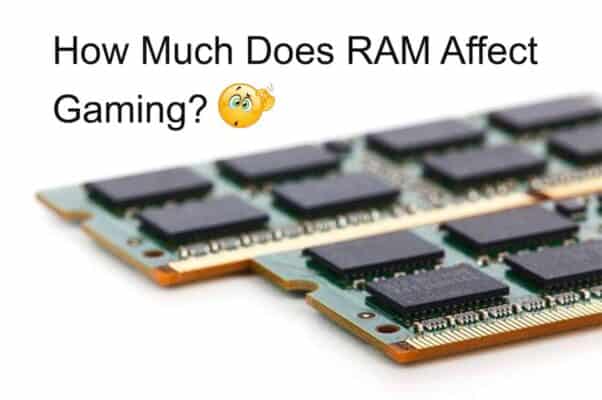
RAM affects gaming based on usage and case-to-case scenarios such as gaming experience gets drastically bad with lags, crashes, and low FPS when the RAM size is below the minimum requirement. Low RAM also affects the gaming experience when used for streaming simultaneously.
We have elaborated on all the factors in the post How Much Does RAM Affect Gaming? 10 Best Ways To Find Out
Once you know the amount of RAM/memory card, You also need to know certain aspects of it to boost the gaming to the next level such as:
What RAM speed should I get for gaming?

The sweet spot for RAM speed you should get for gaming is the latest 2400MHz DDR4 RAM because, by default, the maximum stock clock speed for DDR4 RAM is 2400MHz whereas some of the RAMs have a higher speed than 2400MHz which means the module has been overclocked to new speed by manufactures.
We have elaborated on all the factors in the post What RAM Speed Should I Get For Gaming? 8 Best Ways To Find Out
Once you know the right speed of video memory for your gaming needs then you can choose the best option from the market. We recommend Corsair, HyperX, G.Skill, and Kingston brands because they manufacture great memory cards from time to time.
Storage
As a gamer we know we need more space to store our favorite games in our gaming laptop but there’s more than storage here. You can have internal storage of your gaming laptop in the form of HDD or SSD where SSD comes with an additional benefit and hence you should know certain aspects.
Is an SSD worth it for gaming?

Yes, SSD is worth it for gaming only if you want to get faster game loading screens, boot times, reliability, no hitching, and do not consider the storage capacity whereas SSD, in general, is costly and does not help in higher frame rates than HDD.
We have elaborated on all the factors in the post Is An SSD Worth It For Gaming? 3 Best Factors To Consider
2. Display
Gaming laptop display is one of the main factors that you should consider where it will give you the best gaming experience visually. There are many other aspects to that such as resolution, display speed, display type, refresh rate, and bezels that can affect the overall gaming experience.
Resolution
The best resolution for gaming is 1440p with the best performance and visuals. The best resolution for streaming or playing on an older console is 720p but 1080p is currently popular.

The best resolutions for gaming with truly stunning visuals are 4K / 2160p but it requires high-performing graphic cards or next-gen gaming systems. We have elaborated on all the factors in the post What Is The Best Resolution For Gaming? 8 Significant Ways
Also Read: What To Look For In A Gaming Monitor? 11 Best Factors To Consider
Display Size
Gaming laptop comes in various sizes but more likely in 13, 14, 15, 17, 18 inches and you need to choose the one that suits your gaming needs. Since the display size will also affect the overall laptop structure and weight, you need to also keep this in mind. We recommend you choose the gaming laptop with 15 or 17 inches which are the most available sizes in the market for gaming laptops.
Display Type
LED are traditional LCD panels that use backlit LEDs. The new high-end LED uses a very similar light filtering plane as QLED which produces a wide color gamut. This is the type of display most people looking for today. LED offers the best value and can be found in a very wide range of sizes.
OLED can adjust the luminosity of each of the pixels individually that allowing them to turn them completely off and show pure blacks and infinite contrast which gives them magnificent picture quality. Everyone can afford this type.
Also Read: What To Look For In A Gaming TV? 12 Best Factors To Consider
Bezels
This one is more personal where you may want to have a gaming laptop screen with smaller bezels and get more screen space. Although that depends on some gaming laptop brands that have smaller bezels and you also need to know that they come more costly than the ones with regular bezel size.
Refresh Rate
Like FPS the frames per second is what we gamers look out for how many frames our gaming system produces per second whereas the refresh rate is how many times the laptop refreshes the image on the display screen. Although, the refresh rate of the laptop does not affect the frame rate that the GPU of your gaming system produces.
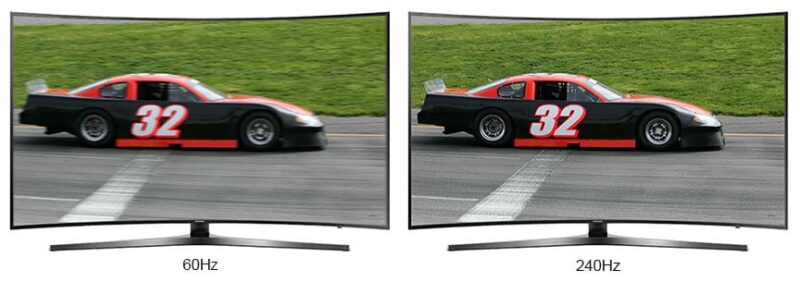
You will find that most of the great gaming laptops have a refresh rate of more than 60Hz and if you are into competitive gaming then you should consider this factor while purchasing the laptop for gaming that has a refresh rate of 120Hz. There are gaming laptops that offer up to a 120Hz refresh rate which will help you to reduce motion blur substantially.
The fastest refresh rate you can get from some of the gaming laptops is up to 120-240Hz and 4K gaming laptops are mostly limited to 60Hz. The laptop response time is how fast is the image is displayed by the laptop screen essentially the time taken by the laptop to shift from one color to another which is calculated in milliseconds whereas the refresh rate is the number of times a screen displays a new image every second and calculated in Hertz.
| Factor | Response time | Refresh rate |
| Range | 10 milliseconds or below | 60 Hz or above |
| Scale | Lower is better | Higher is better |
| Sweet spot | 10 ms | 120 Hz |
As a gamer, you should check both laptop response time as well as refresh rate and check what is the best suitable range that you should get. What is the scale of it as if it should be higher or lower? get the best suggestions along with the sweet spot that you should be targeting to get.
3. Keyboard
These crucial factors that every gamer should look for in a gaming laptop keyboard before choosing for themselves are the key rollover, anti-ghosting, multimedia keys, macro keys, and backlit illumination.
Key Rollover & Anti-Ghosting
Key rollover is also known as N-Key rollover where N stands for the number of keys that can be pressed at the same time. You also need to check the option of anti-ghosting which can happen when you press certain keys simultaneously and then the keyboard registers a press on an adjacent key that you didn’t press at all which can be a problem in gaming.

This option of anti-ghosting is only available on gaming keyboards but it will be also worth noting this feature on the cheaper keyboards if you have a tighter budget. Each brand has its own name for its iteration. So the only way to really understand exactly what you’re guessing is to look at the details of the individual product.
Multimedia keys, and macro keys
Having multimedia keys and macro keys on your gaming keyboard is a great addition if you need those quick-function keys. The media keys are the ones that give you quick access to play, pause, volume up, and down helps in many ways.

The macro keys that you will find in some gaming keyboards will help in some gaming styles by sung them for rapid-fire to get an edge over opponents in gaming types such as MMO, real-time strategy (RTS), and assigning multiple functions that you use multiple times.
Backlit Illumination
Gaming keyboards are known for their color backlights and further backlit customization. If you like to play games in a dark room then having a great backlit on your gaming keyboard will be a great help. There are gaming keyboards that come with backlit illumination options such as single-color or RGB.
We recommend you use a separate gaming keyboard if your gaming laptop doesn’t have all the required gaming factors that can boost the gaming experience. Check out our 15 best gaming keyboards that we choose with our experience.
Also Read: What To Look For In A Gaming Keyboard? 11 Best Factors To Consider
4. Adaptive-Sync
Adaptive sync affects gaming in a good way, such as Nvidia G-Sync and AMD FreeSync, which works better than default V-Sync. What it does that instead of reducing the GPU’s framerate, it allows the TV to sync its refresh rate to the GPU’s framerate instead, which eliminates both screen tearing and input lag and gives you the best gaming experience.

The best display option which supports adaptive sync for a gaming laptop is generally gaming laptops that support adaptive sync technologies such as Nvidia G-Sync and AMD FreeSync. You need to make sure which gaming TVs support adaptive sync and it will improve your gaming experience substantially.
5. Build Quality
We consider the build quality of a gaming laptop should be one of the factors while selecting, Where it’s most important that it’s been thoroughly tested or not. These gaming laptops should be tested on whether they’re dustproof, waterproof, and how they perform in extreme temperatures. The material of the casing is very important for the build quality. We recommend you to check what material is used and what type it is to get a proper understanding.
6. Weight
A gaming laptop is heavier than a normal laptop due to three major components. The gaming laptop fan is bigger and adds more weight. A gaming laptop often has two fans as compared to a normal laptop that has only one fan. They also have bigger steel leaves in the cooling system.
There is some brand that manufactures lightweight gaming laptops you might want to check out. We recommend these gaming laptops which are lightweight such as Asus ROG Zephyrus G14, MSI GS65 Stealth, and Razer Blade 15.
7. Ports
Apart from gaming laptop main components, gaming laptop also comes with ports such as HDMI, USB 3.0, USB 2.0, Audio ports, Ethernet port, mouse ports, and Thunderbolt port.

We recommend that you should check these key ports for your gaming laptops such as HDMI, USB 3.0, mouse ports, and Audio ports. You can opt for other ports as per your gaming preferences.
Also Read: What To Look For In A Gaming PC? 9 Best Factors To Consider
8. Cooling
The cooling needs for your laptop are an overlooked aspect by most which can affect your gaming performance and lifespan of your components. Cooling is directly connected to laptop performance where poor ventilation can produce overheating and can cause CPU overheating, computer to shut down unexpectedly.

We recommend you check the gaming laptop with a good ventilation system and the one which can be disassembled easily for regular dust cleaning. Make sure you monitor the temperature of your CPU, reapply thermal paste, stop overclocking if not required. Also, check fan speed, avoid blocking vents for preferable cooling to your gaming laptop.
9. Upgradability
We often ask questions such as “How long will a gaming system last?” and get answers like 3-5 years and that should raise concerns about the upgradability of the gaming laptop. This issue was raised because most of the computer components will be absolute and no longer support the next-level gaming requirements.
We recommend you make a decision while choosing the components for your gaming laptop such as CPU, GPU, RAM that will support the next level gaming for the next 5-10 years. To do that you need to choose the latest editions and that could be costly but worth investing in to make sure your gaming does not get interrupted in near future.
10. Battery Life
In general many larger and heftier gaming laptops has larger batteries with 75 to 100 Wh range, and those typically last between 1 and 3 hours in gaming activities. To get a top-notch Gaming Experience, the gaming Laptops are designed with the best Hardware such as CPU, GPU, Ram, Cooling Systems, and much more but this hardware consumes the same amount of power as a gaming PC hence gaming laptops has only a few hours of battery life.

We recommend the best gaming laptop with amazing battery life is the Asus ROG Zephyrus G14 which has powerful Nvidia GeForce RTX 2060 graphics into one of the thinner and lightweight gaming laptops.
11. Budget
Budget is the key factor for all of us because we want the best gaming system for our bucks and we are happy to help in this need. We will share our thought and recommendations based on certain situations and thresholds according to the budget.
Best Gaming Laptop
Following are the top 5 best gaming laptops based on our experiences. In the following list of gaming laptops, we have included only high quality because they offer much more performance with a high refresh rate, low response time, and adaptive sync options than other laptops.
We have added our recommendations along with pros and cons for each of the 15 gaming laptops that will give you some idea about each gaming laptop and will help you to choose the best one for yourself. You can check all 15 of them on our recommended products page about 15 Best Gaming laptops top gaming laptops in the market.
| # | Name | Processor | Graphics Card | Storage | Memory | Our Recommendations |
| 1 | Razer Blade 15 | Intel Core i7-9750H | NVIDIA GeForce RTX 2070 | 512 GB SSD | 16 GB | Read More |
| 2 | Asus ROG Zephyrus G14 | Intel Core i7-10750H | NVIDIA GeForce RTX 2060 | 1 TB PCIe SSD | 16 GB | Read More |
| 3 | Acer Nitro 5 | Intel Core i5-8300H | NVIDIA GeForce GTX 1050 Ti | 256 GB PCIe SSD | 12 GB | Read More |
| 4 | Acer Predator Triton 500 | Intel Core i7-10750H | NVIDIA GeForce RTX 2070 Super | 512 GB PCIe NVMe SSD | 16 GB | Read More |
| 5 | Alienware Area 51m | Intel Core i7-10700K | NVIDIA GeForce RTX 2070 Super | 1 TB SSD | 16 GB | Read More |
Best affordable Gaming Laptops
Following are the top 5 best and budget gaming laptops based on our experiences. Most of these gaming laptops come under $1500 and have features that can make your gaming experience the next level.
| # | Name | Processor | Graphics Card | Storage | Memory | Our Recommendations |
| 1 | Asus TUF A15 | AMD Ryzen 7 4800H | NVIDIA GeForce GTX 1660 Ti | 512 GB PCIe SSD | 16 GB | Read More |
| 2 | Acer Nitro 5 | Intel Core i5-8300H | NVIDIA GeForce GTX 1050 Ti | 256 GB PCIe SSD | 12 GB | Read More |
| 3 | Dell G3 15 | Intel Core i7-10750H | NVIDIA GeForce GTX 1050 Ti | 512GB SSD | 16 GB | Read More |
| 4 | Dell G5 15 | Intel Core i7-9750H | NVIDIA GeForce GTX 1650 | 256 GB SSD + 1TB SATA | 16 GB | Read More |
| 5 | Asus ROG Zephyrus G14 | Intel Core i7-10750H | NVIDIA GeForce RTX 2060 | 1 TB PCIe SSD | 16 GB | Read More |
We hope you find the best gaming laptop as per your gaming preferences. Make sure you also check online reviews before purchasing and check product details as it can change by the brands anytime.
12. Accessories
Gaming laptop without good accessories and peripherals is incomplete because they add to the aesthetics of the overall gaming setup. Also, these gaming accessories should be compatible and enhance the gaming experience to the next level.
We recommend you to check all the below gaming laptop accessories and peripherals so that you get a total understanding of the requirements and the budget accordingly.
Gaming Mouse
To choose a gaming mouse you need to know first what to look for in a gaming mouse and that is why we wanted to write this article so that you will have a proper understanding before you choose any gaming mouse.

Once you know about what to look for in a gaming mouse such as your current gaming styles, type of sensor, wired or wireless, DPI, glide quality, build quality, grip style, and customization, you will be able to choose a gaming mouse without regretting your decision later.
Also Read: What To Look For In A Gaming Mouse? 8 Best Factors To Consider
Gaming Headset
To get you a quick overview, check for the following questions that you should ask while choosing the best gaming headsets from the market and you will be able to choose the best gaming headset for your gaming experience.

- Does it suit your current gaming platform?
- What is the preference for the connection type? wired or wireless
- What sound quality you want stereo, surround sound, or 3D?
- Does it have noise isolation and noise cancellation?
- Does it have a microphone with a frequency response range (8000Hz to 15000Hz)?
- Is it comfortable such as less tight, lighter, and has quality material?
- Is it in your budget?
Once you have the answers to all of the above questions, you will be able to choose your best gaming headset easily. Sometimes it is hards to get answers to some questions right away so we recommend and go back to the section on this article to clear your doubts.
Also Read: What To Look For In A Gaming Headset? 7 Best Factors To Consider
How Long Will A Gaming Laptop Last?
The gaming laptop generally lasts for about 3-5 years and more if it has the latest CPU and high-end GPU by taking proper care with regular cleaning, careful handling, good battery habits, managing heat with proper cooling, taking care of SSD / HDD, occasional upgrades to RAM and using external GPU and monitor.
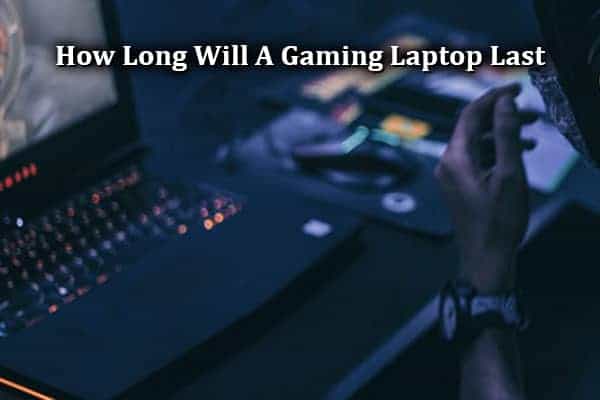
We have elaborated on all the factors in the post How Long Will A Gaming Laptop Last? 7 Best Ways To Find Out
Why Are Gaming Laptops More Expensive Than Desktops?
Gaming laptops are more expensive than desktops because they are lightweight, portable anywhere, consume less power, pre-assembled with equivalent performance and you don’t have to buy a gaming monitor and a mechanical keyboard separately.
We have elaborated on all the factors in the post Why Are Gaming Laptops More Expensive Than Desktops
We hope that you will find the best gaming laptop that will enhance your gaming experience. If you still have issues finding the best gaming laptop then please let us know in the comments. Also, share your feedback on the article, did it helped you to choose the best gaming laptop and answer the question of what to look for in a gaming laptop?

Pingback: Things to consider when buying Gaming laptop-Gadget | Tech Around Now