Do you have a hard time aiming in games? You might be wondering how to improve your aim in games. If you’re like me, you’ve probably played games that involve some sort of shooting and found yourself wondering if your aim is as good as it could be.
Many first-person shooters (FPS) rely on good aiming to succeed and win the game. Luckily, there are many ways to improve your aim in games! Here at GameInCharge, we’ll teach you how to do just that by providing tips and tricks for improving your aim in FPS games.

So, How to Improve Your Aim in Games?
To improve your aim in games you should try out various aim trainers, use in-game practice modes, get the right tools with the proper settings, learn to position yourself, get good crosshair positioning, aim first before shooting, learn all spray patterns, use wall-banging, and practice before any match.
We have summarized the benefits of implementing all these processes in detail and how you can do so yourself.
1. Use Aim Trainer
Do you enjoy the particular FPS game, but are frustrated with always being in a mediocre rank? If so and if this is preventing your advancement to higher ranks due to season after lackluster year-long campaign then it may be worth investing some time into training for first-person shooter aiming skills.
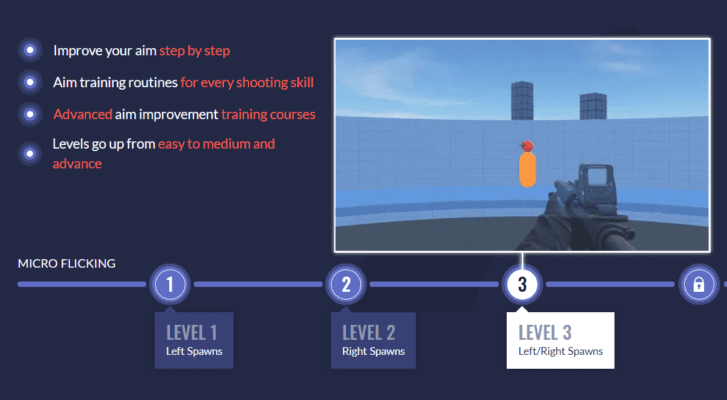
The more you train your brain, the better it becomes at processing information. A perfect aim training program challenges you in ways that are both challenging and fun to keep up with! The action is fast-paced so there’s no room for hesitation or boredom while practicing on this software because everything happens right before your eyes.
Following are the best aim trainers you can try to improve your aim in games.
https://store.steampowered.com/app/714010/Aim_Lab/ (Opens in new tab)
https://aim.steelseries.com/ (Opens in new tab)
https://www.3daimtrainer.com/ (Opens in new tab)
https://store.steampowered.com/app/824270/KovaaK_20/ (Opens in new tab)
Make sure to choose the aim trainer that lets you adjust settings in order for your gun to mimic its recoil realistically. Consider also what type of shooting tasks are needed; some games like Apex Legends don’t have much vertical movement while others require more horizontal space and incorporate greater levels of momentum when firing weapons such as CS:GO or Valorant.
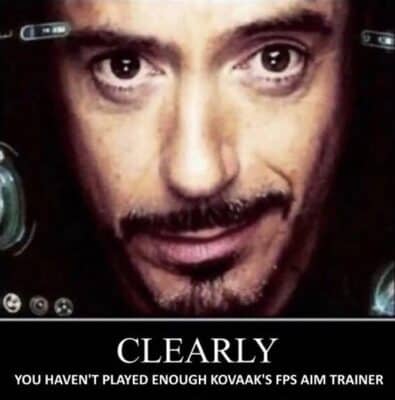
These games have an extremely high amount (and realistic) level curve because it features automatic rifles with downward angles on their barrels due largely from gravity acting upon them during flight trajectory alignments within 3D environments where situations may arise demand quick reactions times unlike other types since hitting targets isn’t always easy especially if opponents try hiding behind cover waiting patiently until someone makes his move.
2. Visit In-Game Practice Modes
Just like most games, an FPS will likely have a training or practice mode. Allot some time to visit these game modes and improve your gameplay as they can help you familiarize the key concepts of each level while also getting accustomed with all available weapons on offer in order for players to know which ones are best suited towards their playing style so that once out there-in actual matches-the experience won’t be too tough!

There is no need for any additional external devices such as aim trainers when we already have what’s built right into our favorite pastime itself: practiced shots lead only more confidently directed ones.
3. Get the Right Tools
The sensitivity of your mouse will affect how well you can aim, so be sure to choose one with DPI settings that match the best for yourself. You should also adjust in-game DPIs and see if this feels comfortable before making any final decisions!
Mouse
The mouse is one of the most important pieces in any gamer’s arsenal. Without it, you are left with an incomplete skill set and limited ability to compete at your best! All gamers know how a gaming mouse can make a difference in games and we need to ask ourselves, “what’s the best way?”
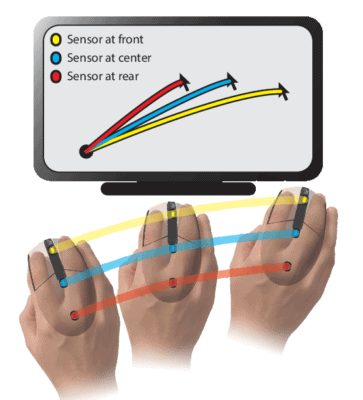
There are many factors that go into choosing your new machine. A lot will depend on what type of gameplay you have most frequently but there is one thing all good ones have in common: they work really well with different grips because they’re light enough not to be cumbersome while still providing accuracy at a distance.
Also Read: How To Choose A Gaming Mouse? 8 Best Factors To Consider
Sensitivity
The sensitivity of your mouse will affect how well you can aim, so be sure to choose one with DPI settings that match the best for yourself. You should also adjust in-game DPIs and see if this feels comfortable before making any final decisions!
You may be asking what DPI should I use for gaming? If you are looking to play competitively or in multiplayer settings, 400 – 800 would be optimal. Dropping down from 3000 DPIs will help with your performance on the game and there are even some pros who go as low as 100 – 500!

The higher number of dots per inch (DPI) better tracking ability which translates into faster reaction times so most gamers prefer ranges between 400-800+ depending upon their skill level
Also Read: What DPI Should I Use For Gaming? 4 Best Ways To Choose
Hand Size and Grip
The three main grip styles for many people are palm, claw, and fingertip. You might also want to check the shape of your gaming mouse as well as its size & weight before you buy it so that it fits comfortably in whatever position is most comfortable with whatever style of grip you have chosen – this can help make sure there’s no pain or discomfort while playing games!

There may also come times when all three types feel too restricting so take into account what games will dictate how often each type must accommodate user posture change or fluid movement requirements before making any final decisions about buying a gaming mouse as well as checking other factors such size weight etc.
Wired or Wireless
So, is a wired mouse better than a wireless for gaming? The short answer: Yes. A Wired Mouse can provide you with less lag and more precise movements than its counterparts on the market today – so if your goal is an avid gamer or professional Esports competitor then this should be one of your top considerations when purchasing hardware!
Also Read: Is Wired Mouse Better Than Wireless For Gaming? 7 Best Ways To Find Out
Mousepad
Making sure you have a good gaming mouse pad is important for improving your tracking aim. Common problems with slippery or unsteady surfaces can be detrimental to the precision of moving across one’s computer screen, which requires steady movement and accurate placement of every single click.
If this sounds like something that would interest in game changer then invest accordingly keep an eye out on any issues when switching pads because some people might need time adjusting after making such changes!
4. Proper Settings of Your Monitor
A monitor is essential for any professional gamer. Curved wide-screen monitors are great, but they’re not the best when playing competitive FPS games because most gamers use 24-inch screens instead of 28 or 30-inch displays that offer more real estate to see your surroundings without getting tunnel vision from their screen size.
| Factor | Response time | Refresh rate |
| Range | 5 milliseconds or below | 75 Hz or above |
| Scale | Lower is better | Higher is better |
| Sweet spot | 1 ms | 144 Hz |
The display is buttery smooth and helps you get an accurate view of what’s happening in your game. This accuracy matters when trying to track enemy players or keep crosshairs on them constantly, as it may cause one’s tracking aim to suffer from lag caused by 60Hz monitors not being able to accurately portray movement with such high rates for graphics rendering.
Also Read: How To Choose A Gaming Monitor? 11 Best Factors To Consider
Keep the same FOV everywhere
FOV is a measurement of how much an object you’re looking at takes up in your peripheral vision and this will impact the FPS that the game runs on. As FOV increases, fps are reduced because there’s more computer work needed by games to render what would have been rendered for just one point-of-view camera angle beforehand.
FoV is an advantage, but it does come at a price. Higher FoVs allow players to be better at close range and on the battlefield; however, after 15 minutes of gameplay with higher FOVs, you might experience some headaches due to overstimulation from seeing too much information coming in all around yourself while playing your game!
Internet Connection
You need a fast internet connection if you want to be competitive in today’s gaming world. There are speed ranges that range from lightning-fast, all the way up through gigabit Ethernet links for those demanding high bandwidths with low latency so their frames always come down exactly when they should do so at minimal cost!

Also Read: What Is A Good Internet Speed For Gaming And Streaming? 4 Best Ways To Find Out
FPS in FPS
You can tell that your display is working hard to provide the best image quality possible by looking at its refresh rate. A higher number means smoother videos with fewer hiccups or glitches, so find one as close to 24 fps (or higher) if you want an awesome viewing experience!
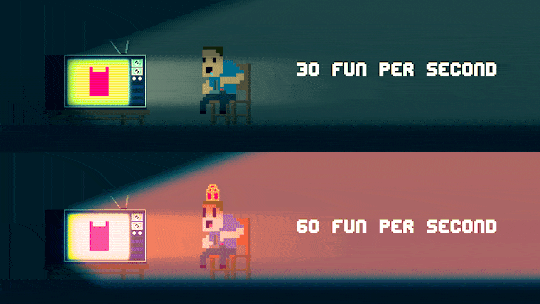
With more frames per second, the game is smoother on your monitor. With fewer fps rates and chopped-up graphics because there are fewer still images that appear in one second than what’s needed for a fluid experience to be displayed on-screen simultaneously at once!
5. Position Yourself Well
Position yourself to the side and behind cover so that your opponent has a difficult time hitting you. Make sure they don’t hear any footsteps by staying silent, also jiggle peek before firing at them! The best way for an average shooter is not always going up against someone who’s more skilled with firearms or explosives – try pre-aiming first then unleash on their head when ready.

Practicing how to jiggle-peek lets you stay ahead of your opponents. It is a movement that requires moving quickly in and out while keeping an aiming angle so as not to miss any possible shots by being too distracted with what’s happening around them – especially if they are expecting somebody from up high on level ground or behind cover nearby!
When practicing this technique for staying safe during tense situations where there could be snipers waiting just outside view distance away (especially at higher elevations), keep one eye open but still watch carefully over all sides because odds dictate something will show itself before long given enough time goes by.
6. Crosshair Positioning
One of the ways to improve your headshot potential is by practicing with instant headshots. By consistently placing and aiming at an enemy’s forehead while moving through different areas, you will quickly be able to kill any nearby foes just by flicking your crosshair up or downstairs as needed!
We recommend that beginners start out on ground level until they are comfortable enough using this technique then work their way into elevations where enemies have less room for movement before being targeted in return.
7. Aim First Before Shooting
When you hear the sound of shots being fired, your body will tense and fear may overcome. But don’t take a gamble with that extra second to align yourself before firing back at an enemy; their head or chest can be where all your focus should lie!
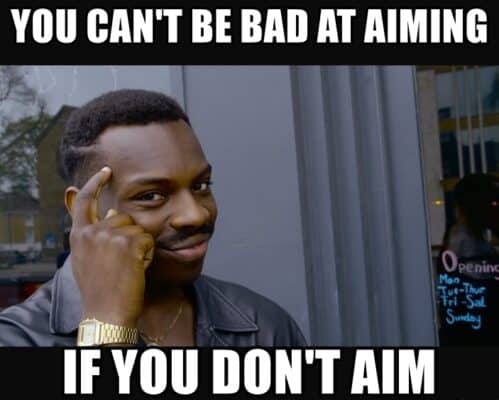
Eventually, you’ll build the muscle memory of where to aim. Every game map will feel different as there are various horizontal and vertical angles that need noting but with enough time headshots become second nature for players like yourself who know what they’re doing!
8. Shoot Through Objects
A common feature of first-person shooter games is the capability for players to shoot through objects such as walls in order to deal damage to opponents. This can be an effective strategy, especially when you are familiar with all the map features that make up your gameplay style.
Unlike in video games, where you can shoot through objects at will, real life isn’t so forgiving. It turns out that the level of bullet penetration depends on both your weapon and what you’re shooting it against; for example, wood may be pierced by an average pistol or rifle but high powered guns like AWP are capable of cutting through tough concrete with relative ease may have difficulty penetrating metal surfaces such as cars steel roofing.

Knowing which spots offer more surface area to hit helps players figure out their best angles before aiming down sights (or scope). After positioning oneself strategically using this knowledge one who knows how far away from walls they need to stand in order not only to kill enemies faster but also avoid being killed themselves.
9. Learn the Spray Patterns
Just aim for the head and hold down the left click? Sounds simple enough, right? Wrong! This may seem like a good idea at first because of how easy it is to hit your target with weapons in an FPS game. However, you will find out quickly that there are many factors involved when actually taking those shots including weapon recoil which causes players’ angles to change throughout each shot they take on-screen whether or not they were aiming correctly originally due to shakey hands, etc.
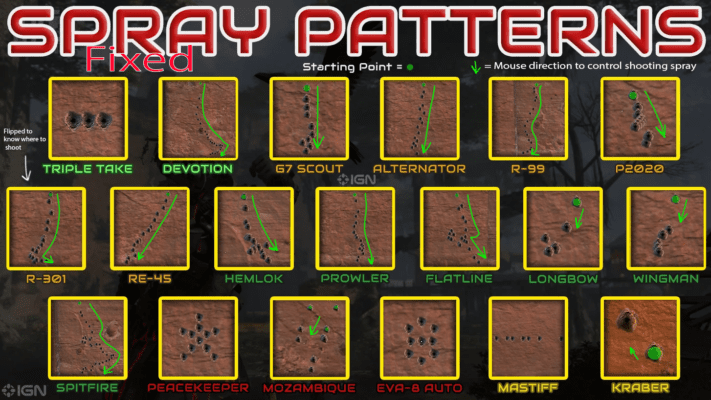
Always remember this tip: every firearm has some level of firepower so make sure you practice control overspray patterns by learning about different guns before getting into battle as well
10. Warm-up Before Matches
One of the best things we did to improve our aim and reflexes was to start up a custom game against bots. This helped us warm-up, get in some practice early on without worrying about getting matched with someone else who might be better or worse than us at aiming/reflexes.
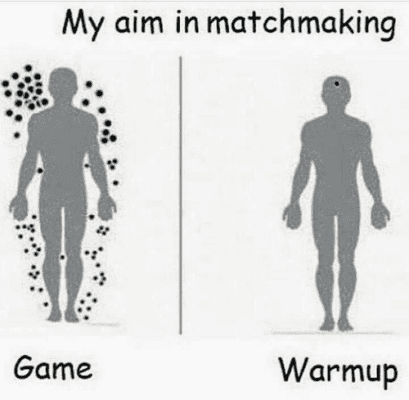
The strategy works well because when you play one matchmaking session it’s really hard not having any feedback from the opponent so your own skills are difficult to evaluate – but once that starts changing after 10 minutes into an hour-long gaming session then suddenly everything clicks!
11. Practice
You can get more accurate with your aim the longer you practice. Perfecting a flick shot requires hours of repetition, but once it becomes muscle memory there’s no stopping you!
The key to a successful attack lies in knowing where your crosshair should be at all times. It’s not just about having the cursor over an enemy during battle, it also helps you predict their movements and decide on which area they’ll approach from next time around – after all predicting is half of winning!

I hope these tips will help improve your game-play because there are many ways that can make shooting down opponents easier than ever before; combining this with dedication has never been more rewarding when combined together as one cohesive unit
We hope this article helped you find the answers to your questions about how to improve your aim in games. If not, feel free to let us know what other information you need or share feedback on whether this was helpful for improving your gaming skills. Thank you so much for reading and we look forward to hearing from you!
