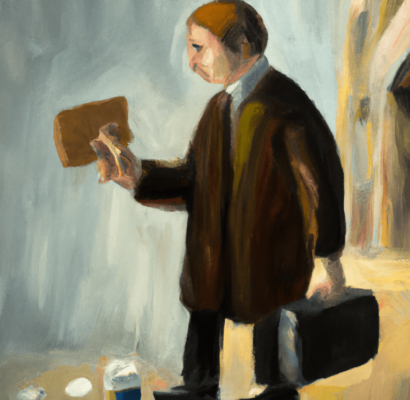You may be wondering the answer to the question of is a 4k monitor worth it for gaming. Are you thinking about upgrading your gaming setup with a new 4K monitor? It’s understandable that you might be considering it, as 4K resolution (also known as Ultra High Definition or UHD) offers a level of detail and clarity that is hard to match. However, before you make the investment, it’s important to consider whether a 4K monitor is worth it for gaming.
Here we’ll take a look at what 4K gaming is, the pros and cons of getting a 4K monitor, and some affordable options for those looking to make the jump. So, is a 4K monitor worth it for gaming? Let’s find out.
So, Is a 4K Monitor Worth It for Gaming?
A 4K monitor can be worth it for gaming if you have a powerful gaming rig and want the enhanced visual quality and detail that it offers. However, it’s important to consider the size of the monitor and the impact on the readability of text and UI elements, as well as the higher cost.
There are several factors to consider when gaming on a 4K monitor:
- System requirements: You’ll need a powerful gaming rig with a high-end graphics card and a fast processor to run games at 4K resolution.
- Monitor size: The size of the monitor can affect the readability of text and UI elements in games. It’s a good idea to stick to a 4K monitor that is 27 inches or smaller to ensure that the text and UI elements are easy to read.
- Refresh rate: A higher refresh rate can make fast-paced games feel smoother and more responsive. If you prefer competitive games, you may want to consider a 4K monitor with a higher refresh rate.
- Cost: 4K monitors are generally more expensive than 1080p monitors. You’ll need to decide whether the increased cost is worth it for the improved visual quality that a 4K monitor offers.
- Personal preferences: Consider your personal preferences when deciding whether a 4K monitor is worth it for gaming. If you prefer immersive, story-driven games, you may be more interested in a 4K monitor with a larger size and higher resolution. If you prefer fast-paced, competitive games, you may want to consider a 4K monitor with a higher refresh rate.
Also Read: What Is The Best Monitor Size For Gaming? 3 Significant Factors
1. 4K resolution offers increased detail and clarity in games
One of the main benefits of a 4K monitor for gaming is the increased level of detail and clarity that it offers. 4K resolution, also known as Ultra High Definition (UHD), has a resolution of 3840 x 2160 pixels, which is four times the resolution of 1080p (1920 x 1080 pixels). This means that a 4K monitor can display incredibly sharp and detailed images, making it a great choice for games with high-quality textures.
When playing games at 4K resolution, you’ll be able to see more of the finer details in the game world, such as individual blades of grass, intricate patterns on clothing, and subtle facial expressions. This added level of detail can make the gaming experience more immersive and realistic, as you’ll be able to see more of the game world and its inhabitants.
Additionally, the increased resolution of a 4K monitor can make fast-paced games feel smoother, as there are more pixels on the screen to represent the action. This can be especially beneficial for competitive games, as the added clarity can make it easier to track enemies and other important gameplay elements.
2. You will need a powerful gaming rig to run games at 4K resolution.
It’s important to keep in mind that you’ll need a powerful gaming rig to run games at 4K resolution. 4K resolution requires four times the processing power of 1080p, which means that you’ll need a high-end graphics card to drive the increased pixel count.
To run games at 4K resolution, you’ll need a powerful gaming rig with a high-end graphics card and fast processor. 4K resolution requires a lot of processing power to run smoothly, so you’ll need a system that is capable of handling the increased workload.
Here are some of the key system requirements to consider when gaming at 4K:
- Processor: You’ll need a fast processor, such as an Intel Core i7 or AMD Ryzen, to handle the increased workload of 4K gaming.
- Graphics card: You’ll need a high-end graphics card, such as an NVIDIA GeForce RTX or AMD Radeon RX, to run games at 4K resolution.
- Memory: You’ll need at least 16GB of memory (RAM) to run games at 4K resolution.
- Storage: You’ll need a fast solid-state drive (SSD) with plenty of storage space to install your games and store your saved files.
- Power supply: You’ll need a high-quality power supply unit (PSU) to power your system and ensure that it runs smoothly.
Some of the recommended graphics cards for gaming at 4K resolution include the NVIDIA GeForce RTX 3080 and the AMD Radeon RX 6800. These cards are designed to handle the demands of 4K gaming and can provide smooth performance at high settings.
When putting together a 4K gaming rig, there are other factors to take into account besides the graphics card. For your system to be capable of meeting the requirements of 4K gaming, you’ll also need a quick processor, lots of memory, and a reliable power supply.
Even with lesser settings and a 4K resolution, you can struggle to get good performance if your gaming system isn’t powerful enough. Stuttering dropped frames, and other problems that can have a detrimental effect on the gaming experience may result from this.
Also Read: What Is The Best Resolution For Gaming? 8 Significant Ways
3. The size of the monitor can affect the readability of text and UI elements in games.
It’s important to keep in mind that the size of the monitor can affect the readability of text and UI elements in games. Because 4K resolution has a higher pixel density than 1080p, the text and UI elements in games may appear smaller on a 4K monitor.
This can be an issue if you have a large monitor, as the increased pixel density can make the text and UI elements difficult to read, especially if you’re sitting farther away from the monitor. To ensure that you can read the text and UI elements in games without straining your eyes, it’s a good idea to stick to a 4K monitor that is 27 inches or smaller.
On the other hand, if you have a smaller monitor, the increased pixel density of a 4K monitor can make the text and UI elements appear sharper and easier to read. This can be especially beneficial for competitive games where it’s important to be able to quickly and easily read the in-game information.
4. 4K monitors are more expensive than 1080p monitors.
One thing to consider when deciding whether a 4K monitor is worth it for gaming is the cost. 4K monitors are typically more expensive than 1080p monitors, and the price difference can be significant depending on the size and features of the monitor.
There are a few reasons why 4K monitors tend to be more expensive than 1080p monitors. First and foremost, the technology used to create 4K displays is more complex and expensive than the technology used to create 1080p displays. This is because 4K resolution requires four times the number of pixels as 1080p, which means that there are more components and materials needed to create a 4K display.
Also Read: TV vs Monitor For Gaming? 10 Ways To Choose The Best
5. Consider your budget and personal preferences when deciding whether a 4K monitor is worth it for gaming.
When deciding whether a 4K monitor is worth it for gaming, it’s important to consider your budget and personal preferences. While a 4K monitor can offer an incredible level of detail and clarity, it’s not always the best choice for everyone.
One thing to consider is your budget. As mentioned earlier, 4K monitors are generally more expensive than 1080p monitors, and the price difference can be significant depending on the size and features of the monitor. If you’re working with a limited budget, you may want to consider a 1080p monitor instead, as it can offer a similar level of visual quality at a lower price point.
In addition to the budget, you’ll also want to consider your personal preferences when deciding whether a 4K monitor is worth it for gaming. For example, if you prefer fast-paced games that require quick reflexes, you may find that a 4K monitor with a higher refresh rate offers a more enjoyable gaming experience.
On the other hand, if you prefer more immersive, story-driven games, you may be more interested in a 4K monitor with a larger size and higher resolution to fully appreciate the game world. The answer to the question of is a 4K Monitor worth it for gaming will depend on the user’s preferences.
Also Read: What Is The Best Response Time For A Gaming Monitor? 7 Best Ways To Find Out
4K vs 1440p
One of the main differences between 4K and 1440p is the level of detail and clarity that they offer. 4K resolution has four times the number of pixels as 1080p, which means that it can display incredibly sharp and detailed images. On the other hand, 1440p has about twice the number of pixels as 1080p, which means that it offers a slightly lower level of detail than 4K.
Another difference to consider is the impact on system performance. Because 4K resolution requires more processing power to run games at high settings, you’ll need a more powerful gaming rig to take advantage of it. On the other hand, 1440p is generally easier to run on most systems, making it a good option if you don’t have a high-end GPU.
4K vs 1080p
One of the main differences between 4K and 1080p is the level of detail and clarity that they offer. 4K resolution has four times the number of pixels as 1080p, which means that it can display incredibly sharp and detailed images. On the other hand, 1080p has a resolution of 1920 x 1080 pixels, which means that it offers a lower level of detail than 4K.
Another difference to consider is the impact on system performance. Because 4K resolution requires more processing power to run games at high settings, you’ll need a more powerful gaming rig to take advantage of it. On the other hand, 1080p is generally easier to run on most systems, making it a good option if you don’t have a high-end GPU.
Also Read: Are Ultrawide Monitors Worth It For Gaming? 7 Best Ways To Find Out
Is a 4k monitor worth it for PlayStation 5 or Xbox series X?
If you’re considering a 4K monitor for use with the PlayStation 5 or Xbox Series X, it’s important to consider whether it’s worth the investment. While a 4K monitor can offer an enhanced gaming experience with increased detail and clarity, it’s not always the best choice for everyone.
Another factor to consider is the games that you play. While both the PlayStation 5 and Xbox Series X are capable of running games at 4K resolution, not all games are optimized for 4K. Some games may run better at 1080p, while others may not offer any significant visual improvements when played at 4K.
Is a 4k monitor worth it for programming?
If you’re considering a 4K monitor for programming, it’s important to consider whether it’s worth the investment. While a 4K monitor can offer an enhanced viewing experience with increased detail and clarity, it’s not always the best choice for everyone.
Another factor to consider is the type of programming that you do. If you primarily work with text-based languages such as Python or Java, you may not see a significant benefit from using a 4K monitor. On the other hand, if you work with graphics-intensive applications such as Photoshop or 3D modeling software, a 4K monitor can offer an enhanced viewing experience with more detailed and accurate representations of your work.
Also Read: Is HDR Gaming Monitor Worth It? 7 Best Factors To Consider
Is 4k worth it on a 27″ monitor?
If you’re considering a 4K monitor for gaming on a 27″ display, it’s important to consider whether it’s worth the investment. While a 4K monitor can offer an enhanced gaming experience with increased detail and clarity, it’s not always the best choice for everyone.
One thing to consider is your budget. 4K monitors are generally more expensive than 1080p monitors, and the price difference can be significant depending on the size and features of the monitor. If you’re working with a limited budget, you may want to consider a 1080p monitor instead, as it can offer a similar level of visual quality at a lower price point.
Another factor to consider is the system requirements for running games at 4K resolution. You’ll need a powerful gaming rig with a high-end graphics card and a fast processor to run games at high settings. If you don’t have a powerful enough system, you may not be able to fully take advantage of the increased resolution and detail offered by a 4K monitor.
Do you need a 4K monitor for 4K games?
In order to take full advantage of the increased detail and clarity offered by 4K games, you’ll need a 4K monitor. 4K games are designed to be played at a resolution of 3840 x 2160 pixels, which is four times the number of pixels as 1080p. A 4K monitor is capable of displaying these games at their full resolution, which means that you’ll be able to see all of the additional detail and visual effects that the developers have included.
However, it’s important to note that you’ll need a powerful gaming rig to run 4K games at high settings. 4K resolution requires a lot of processing power to run smoothly, so you’ll need a high-end graphics card and a fast processor to take full advantage of it.
If you don’t have a 4K monitor or a powerful enough system to run 4K games, you can still play them, but you’ll have to lower the graphics settings in order to maintain a stable frame rate. This can result in a lower level of visual quality and detail compared to playing the game on a 4K monitor with all of the graphics settings maxed out.
Also Read: How To Choose A Gaming Monitor? 11 Best Factors To Consider
In conclusion, whether a 4K monitor is worth it for gaming will depend on your personal preferences and budget. A 4K monitor can offer an enhanced gaming experience with increased detail and clarity, but it requires a powerful gaming rig and can be more expensive. It’s also important to consider the size of the monitor and the impact on the readability of text and UI elements in games.
Ultimately, it’s up to you to decide whether the improved visual quality and detail offered by a 4K monitor are worth the cost and system requirements. If you have a powerful gaming rig and are willing to pay the premium for the increased resolution, a 4K monitor can be a great choice. However, if you’re working with a limited budget or don’t have a powerful enough system, a 1080p monitor can still offer a great gaming experience.