You may be wondering the answer to the question can you use a normal PC for gaming? Gamers nowadays use some high-end hardware for the best gaming experience. But what if you don’t have the money to spend on a high-end gaming PC? Can you still game on a normal PC? The answer is yes, you can.
While you won’t be able to play the most recent games at their highest graphics settings, you can still get a decent gaming experience on a normal PC. All you need is a good graphics card and some essential software. So whether you’re an experienced gamer or just getting started, read on to learn more.
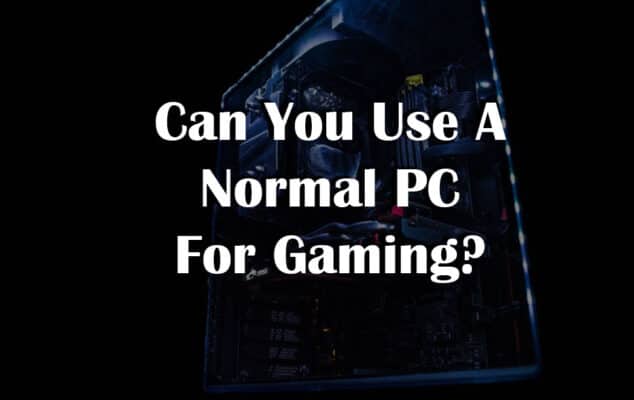
So, Can you use a normal pc for gaming?
Yes, you can use a normal PC for gaming, but don’t expect to be able to play the most recent games at their highest graphics settings. Most PC games have minimum hardware requirements to meet with CPU, GPU, and RAM for an enjoyable experience.
Here are the 8 factors that will help you to get a better understanding and answer for this question.
1. What games you can play on a normal PC vs Gaming PC?
What are the different games that can be played on a normal PC versus what is considered to be “a gaming computer”? There’s no straightforward answer because it depends largely on your budget, desired graphics quality, and how fast of processing power you need.
I’m not sure what kind of graphics card you have but if it has no dedicated GPU then I recommend checking out these other options and with Intel 4400 chipset or AMD R5 200 + 4GB of RAM.
Without a dedicated Graphics card
- Counter-Strike 1.6
- GTA Vice City
- Minecraft
- Warcraft III: The Frozen Throne
- Gunpoint
- League Of Legends
- Portal
Intel 4400 chipset or AMD R5 200 + 4GB of RAM
- Overwatch
- Fortnite
- Grand Theft Auto V
- Valorant
Along with all the above games, you would be able to play all games on a gaming PC. With the introduction of new RTX graphics cards, gaming is now more immersive than ever before. The array of rich colors and sharp details that come out when you play your favorite game will leave even veterans with an amazing sense of what’s going on around them – all without sacrificing any performance!
2. Gaming Style
The way you play games defines your preferences and what kind of PC is best for gaming. We put “gaming style” at number two because it helps us determine the performance level on our system, which ultimately tells us about configuration options like cooling systems or budgets needed to buy new hardware in order to enjoy high-end graphics without any lags.
Which type of games do you want to play & what is their minimum PC requirement?
| Gaming Style & Minimum PC Requirements | |||
| Gaming Style | CPU | Memory | Graphics Card |
| Platform Gaming or platformers | Intel Pentium 4 2.00GHz | 1 GB | NVIDIA GeForce 7200 GS |
| First-Person Shooter (FPS) | Intel Core i5-4430 | 4 GB | NVIDIA GeForce GTX 750 Ti |
| Third-Person Shooter (TPS) | Intel Core 2 Duo | 4 GB | NVIDIA GeForce GT 240 |
| Role-Playing | Intel Pentium 4 2.00GHz | 16 GB | NVIDIA GeForce 6100 |
| Real-Time Strategy (RTS) | Intel Pentium 4, 3.00GHz | 8 GB | NVIDIA GeForce GTX 1050 |
| Massively Multiplayer Online (MMO) | Intel Core i5-760 @ 2.8 GHz | 8 GB | NVIDIA GeForce GTX 460 |
| Sports/Racing games | Intel Core Core 2 Duo 2.4 GHz | 2 GB | NVIDIA GeForce 8800 GT |
| Casual Gaming | Intel Pentium 4 2.00GHz | 1 GB | Intel 82945G Express |
Platform games or platformers
Gaming platforms are not limited to consoles. You can play some of the most popular games, like Mario Kart 8 or Super Smash Bros., on your gaming PC if they’re available in 4K resolution without any hiccups!
The minimum PC requirement for the platform games is a processor with Intel Pentium 4 2.00GHz and 1GB memory, an NVIDIA GeForce 7200 GS graphics card that doesn’t need too much power to run these types of programs at their best possible settings!
First-Person Shooter (FPS)
FPS games are fast-paced and require high performance to play. The right processor, graphics card, or RAM will depend on your screen resolution preference for these types of video games.
The higher the resolution, the more performance your gaming PC needs to have. For a minimum of FPS games like CS: GO or averaged over 60 fps on GTA 5; you’ll need an Intel Core i5-4430 processor with 4GB memory & NVIDIA GeForce GTX 750 Ti card installed.
Third-Person Shooter (TPS)
If you want to play third-person shooter games on PC, then make sure that your computer meets these requirements. A good minimum setup is an Intel Core 2 Duo processor with 4GB RAM and an NVIDIA GeForce GT 240 video card (or higher).
Role-playing
The latest role-playing games are designed with a focus on beautiful graphics and immersive gameplay. To achieve this high standard, you will need an expensive computer that contains at least one powerful GPU or CPU core in order to run smoothly without lag spikes during intense battles!
The minimum PC requirement for this role-playing game is a processor with Intel Pentium 4 2.00GHz, 16GB memory, and NVIDIA GeForce 6100 or better graphic cards like AMD Radeon HD 4650.
Real-Time Strategy (RTS)
Real-time strategy games are a different animal that requires you to make your decisions quickly and efficiently. You need high-end graphics for many types of RTSs, but we recommend checking before deciding on what kind is right with the gaming computer because not all machines can handle them!
The minimum PC requirement for playing this game is a processor with Intel Pentium 4, 3.00GHz speed, and 8GB of memory or higher; graphics cards such as NVIDIA GeForce GTX 1050 are also recommended but not required to play!
Massively multiplayer online game (MMO)
The minimum PC requirement for an MMO game is different than the single-player version. For a start, it needs at least 60 frames per second and 8GB of memory which will allow you to have more interactivity in your gameplay experience without being interrupted by loading screens or pauses when players are moving around between areas within maps.
Sports/Racing games
Imagine playing a racing game at 60 FPS, but when you switch over to something like football which requires more precision and reaction time. The movement becomes choppy because there are too many frames for the screen – this is why some people report frame pacing leads towards stuttering or laggy gameplay!
The perfect computer for playing sports and racing games is a Core 2 Duo processor with 4GB RAM or more, an NVIDIA GeForce 9800 GT upwards graphics card.
Casual games
Casual gaming is a great way to relax and enjoy yourself without having any worries about being interrupted by intense graphics. With the lowest possible requirements, you can play games at 30 FPS with barely anything lagging or breaking your experience!
If you want to know what kind of PC requirements are best for your gaming style, then it’s important that we ask ourselves one question: “What am I looking forward to?” Is this a time where high graphics quality is most crucial? Or would another capability such as having many cores and threads be more useful than ever before.
3. CPU/Processor
The processor is what makes your computer run. It’s an extremely powerful chip that retrieves and executes instructions with Arithmetic & Logic Operations, all while maintaining demanding requirements from games to keep them running smoothly without lag or crashes!
How many CPU cores do I need for gaming?
For gaming, you will need a minimum quad-core which is 4 CPU cores, and eight or more for the games which are coded for higher threads. For streaming get the CPU processor with a logical core that supports GPU performance to get the best gaming experience and gaming PC configuration.
We have elaborated on all the factors in the post How Many CPU Cores Do I Need For Gaming And Streaming? 4 Best Ways
4. GPU/Graphics Card/Video Memory
Installing the right graphics card can make or break your gaming experience. If you want smooth, lag-free gameplay remember that not only does it matter what kind of video memory (GPU) is installed but also which one performs best for YOUR needs!
How much video memory do I need for gaming?
Generally, for modern gaming with 1080p, you are going to need a minimum of 4GB video memory. You should upgrade up to 8 GB if you want gaming in 4K and also do video editing and streaming. However, 2GB of video memory is an adequate minimum if you are just wanting to play games that are not highly graphically dependent. Read more How Much Video Memory Do I Need For Gaming? 7 Best Ways To Find Out
5. RAM/Memory Card
Installing the right amount of memory cards on your PC will make sure that you’re able to play all games without interruption or playback speed issues.
The perfect combination is dependent upon how much space each game requires, so be sure to check with manufacturers before purchasing additional hardware!
How much does RAM affect gaming?
RAM affects gaming based on usage and case-to-case scenarios such as gaming experience gets drastically bad with lags, crashes, and low FPS when the RAM size is below the minimum requirement. Low RAM also affects the gaming experience when used for streaming simultaneously.
We have elaborated on all the factors in the post How Much Does RAM Affect Gaming? 10 Best Ways To Find Out
6. Internal Storage
Installing the right amount of memory cards on your gaming PC will make sure that you’re able to run all those games with ease. RAM is important because it stores data for short periods and helps provide a fast path between processor cores, which means more responsive performance from start to finish!
Is an SSD worth it for gaming?
Yes, SSD is worth it for gaming only if you want to get faster game loading screens, boot times, reliability, no hitching, and do not consider the storage capacity whereas SSD, in general, is costly and does not help in higher frame rates than HDD.
We have elaborated on all the factors in the post Is An SSD Worth It For Gaming? 3 Best Factors To Consider
7. Motherboard
The motherboard is the main printed circuit board in general-purpose computers and other expandable systems. It holds a lot of crucial electronic components like central processing unit (CPU), memory modules, etc., which are all necessary for running your operating system efficiently; along with these features, it also provides connectors for additional peripherals that can be installed on to enhance performance even more!
Also Read: How to Choose A Gaming Motherboard? 10 Best Factors To Consider
8. Gaming PC vs Normal PC
A normal PC is a basic machine that can do anything a person needs it to. But what about the gaming PCs? These are powerful machines designed specifically for gamers and have features like fast graphics processing units (GPUs), large amounts of memory, lots of storage capacity – all qualities needed when playing games at top levels with 3D models or textures!
What makes them different from regular old computers you ask? Well, there’s no doubt they’re more powerful than conventional systems but also much heavier too due largely in part thanks to implementation technologies such as liquid cooling systems where heatsinks have been replaced by tubes carrying coolant through long loops under their circuit boards which absorbs dissipated heat away rather.
Also Read: What Is The Difference Between A Gaming PC And A Regular PC? 12 Best Factors To Consider
Can you play Fortnite on a regular PC?
Yes, the game of Fortnite is one that can be run on almost any computer. You’ll need a 2 GHz processor with minimum specifications for Windows 7/8 or 10 operating system + Mac OSX Sierra version 11+. The i3 core at 3+GHz resolution would also do nicely!
Do you need a Gaming PC for Minecraft?
No, you do not need a gaming PC for Minecraft as mentioned in the list of games that are not required a dedicated graphics card in order to play the game. You might be thinking that a gaming pc is necessary for Minecraft, but it’s actually not. Plenty of computers meet the recommended specifications without being strictly dedicated to games like Minecraft and can still run them at an optimal level.
Requirements for a Good Gaming PC
In order to have the best gaming experience, you need a good computer that can run all of your favorite games in high settings. Some people might think they don’t matter because console players don’t care about graphics but this would not be true if there was no way for gamers with PC’s like myself who love playing first-person shooters or roleplaying adventures on ultra detail models without any lag time between actions being taken.
Also Read: How to Choose a Gaming PC? 9 Best Factors To Consider
Best Pre-built PC for Gaming
We’ve put together a list of the top 5 best gaming PCs based on our experiences. We only chose high-quality machines because they offer much better performance than other models with higher refresh rates, low response times, and adaptive sync options!
We’ve added our recommendations along with pros and cons for each of the 15 gaming PCs that will give you some idea about which one is best suited to meet your needs. You can check all of them on our recommended products page.
| # | Name | Processor | Graphics Card | Storage | Memory | Our Recommendations |
| 1 | Alienware Aurora R10 | AMD Ryzen 7 3700X | RX 5700 XT | 512GB SSD + 1TB HDD | 16 GB | Read More |
| 2 | Dell G5 | Intel Core i7-9700K | NVIDIA GeForce GTX 1660 6 GB | 512GB SSD | 8 GB | Read More |
| 3 | Omen by HP Obelisk | Intel Core i9-9900K | NVIDIA GeForce RTX 2080 8 GB | 1TB SSD | 32 GB | Read More |
| 4 | Corsair One i160 | Intel Core i9-9900K | NVIDIA GeForce RTX 2080 Ti | 480GB SSD + 2TB HDD | 32 GB | Read More |
| 5 | CyberPowerPC | Intel Core i5-9400F | NVIDIA GeForce GTX 1660 6 GB | 240GB SSD + 1TB HDD | 8 GB | Read More |
Best Budget Pre-built PC for Video Editing
The following is a list of the 5 best and budget gaming PCs based on our experiences. Most of these machines come under $1500, they have features that can make your gameplay experience the next level!
| Name | Processor | Graphics Card | Storage | Memory | Our Recommendations |
| Asus ROG Strix | AMD Ryzen 5 3600X | NVIDIA GeForce GTX 1660 | 256GB SSD + 1TB HDD | 8 GB | Read More |
| Dell G5 | Intel Core i7-9700K | NVIDIA GeForce GTX 1660 6 GB | 512GB SSD | 8 GB | Read More |
| CyberPowerPC | Intel Core i5-9400F | NVIDIA GeForce GTX 1660 6 GB | 240GB SSD + 1TB HDD | 8 GB | Read More |
| Intel NUC 8 VR | Intel Core i7-8705G | AMD Radeon RX Vega M GL | 2 TB SSD | 32 GB | Read More |
| SkyTech Archangel | AMD RYZEN 3 1200 | NVIDIA GeForce GTX 1050 Ti 4GB | 1TB HDD | 8 GB | Read More |
We hope you find the best pre-built gaming PC as per your requirements. Do remember that it can be changed by different brands and model numbers at any time, so make sure to do research beforehand!
Gaming enthusiasts tend to have a special set of requirements when it comes to their computers. They want the best graphics, high frame rates, and super-fast processing speeds. But does this mean you need an expensive gaming PC? Can normal PCs be used for gaming too? Spoiler alert- yes!
The first step is deciding what kind of games you’ll mainly play on your computer. If that includes visually stunning titles like Battlefield 1 or Final Fantasy XV then you will probably need more than just a standard PC with the integrated graphics card. Let us know your thoughts on the same in the comments.






