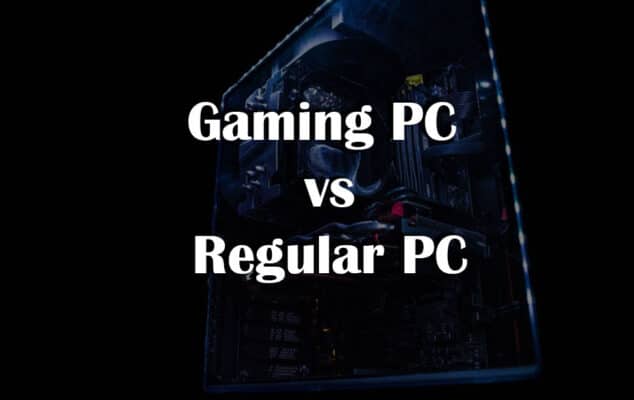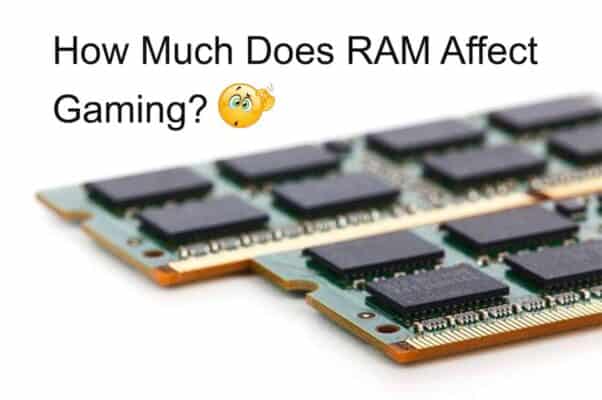You may be wondering the answer to the question what is the difference between a gaming PC and a regular PC. PCs come in all shapes and sizes. You have your regular PC, your gaming PC, and everything in between. But what is the difference? How do you know which one to buy for your needs? In this blog post, we will be discussing the 12 best factors to consider when choosing between a gaming PC and a regular PC.
If you’re a gamer, you know that not all PCs are created equal. Gamers need powerful machines that can handle the most demanding games out there. By the end of it, you should have a good idea of which type of PC is right for you!
So, What Is The Difference Between A Gaming PC And A Regular PC?
The difference between a gaming PC and a regular PC is that the gaming PC has high performing CPU, GPU, and RAM with better cooling, storage as compared to a regular PC which can be an advantage when playing high demanding graphical games without lag.
Find below a comparison between gaming PCs and regular PCs which outline 14 factors that will help you decide which option is best for you. So, whether you’re a gamer or not, keep reading to see what the differences between these two types of PCs are!
| Factors | Gaming PC | Regular PC |
| CPU | high-performance and can be overclock | Standard performance |
| RAM | 8GB – 32GB | 4GB – 8GB |
| GPU | Dedicated GPUs 4GB – 16GB | Mostly Integrated graphics |
| Resolutions | Up to 1440p | Up to 1080p |
| Refresh rate | Up to 300Hz | Up to 60Hz |
| Response time | 5ms – 10ms | 15ms – 20ms |
| Adaptive Sync | NVIDIA G-sync & FreeSync | Mostly not available |
| Cooling | Advance cooling with multiple fans | Standard and only one fan |
| Motherboards | Liquid cooling, more PCI slots, RGB | Limited features |
| Storage | SSD which speeds up everything | Mostly Standard HDD |
| Ports | 3+ USB & ports for all gaming peripherals | 2 USB ports |
| Upgradability | Upgradable beyond 4-6 years | Limited upgradability |
1. CPU/Processor
Maybe you’re a gamer and want to make sure you get the right PC for gaming, or maybe you just want a general-purpose PC. Either way, there are some factors to consider when deciding whether to buy a gaming PC or a regular PC.
The processor is what makes your computer run, and it’s important to keep this component up-to-date so you can game without lag or crashes. As games become more advanced with their graphics demanding higher performance from systems they require a strong CPU in order for them not to be hindered by slow response times that could cause enjoyment levels to drop off drastically.
CPU for a regular computer is an Intel Core i5-2400 with four core and eight threads. For the gaming PC, one should use either an AMD FX 8350 or Ryzen 7 2700 processor because it has 8 cores/16 threads which will result in faster performance when playing games.
How many CPU cores do I need for gaming?
You want to make sure your gaming PC has enough processing power for all of the latest titles. A quad-core will suffice when playing simpler games, but if you’re looking forward to higher graphics or streaming capabilities then be ready with 8+ threads! But don’t worry! We’ve got everything covered in our post on “How Many-Core Processors Do I Need?”
Also Read: How Many CPU Cores Do I Need For Gaming And Streaming? 4 Best Ways
2. RAM/Memory Card
Installing the right amount of memory cards on your gaming PC will make sure that you have a seamless experience without any lags or glitches. If there are too many applications running at once, it can slow down performance and cause crashes in some cases!
If you’re serious about gaming on your PC, then at least 8GB of RAM is a must. Anything less and the game will be considerably slower in loading times, have worse graphics settings.
The more memory you have, the better your computer will be at completing tasks. 4GB is only sufficient for light-duty use but if all that’s going on in life right now are simple web browsers and word processors with minimal graphics work involved then this should suffice.
How much does RAM affect gaming?
RAM affects gaming on a case-by-case basis and your experience may differ depending upon usage. You can have crashes, lags, or low FPS when the amount of RAM is below what’s required for optimal performance in games like Minecraft as well as streaming simultaneously.
We have elaborated on all the factors in the post How Much Does RAM Affect Gaming? 10 Best Ways To Find Out
What RAM speed should I get for gaming?
Buying the latest RAM for your gaming PC will give you a boost in performance, but beware of exceeding stock speeds. The sweet spot is at 2400MHz because by default most DDR4 modules are limited to this average clock speed with some having higher rates than that which have been overclocked from their base clocks due to manufacturer’s modifications.
We have elaborated on all the factors in the post What RAM Speed Should I Get For Gaming? 8 Best Ways To Find Out
3. GPU/Graphics Card/Video Memory
The graphics card is a specialized type of processor that processes many pieces of data simultaneously as the brain would do. This enables machine learning and video editing applications to work with smooth frame rates in mind for games that want high graphic quality settings enabled, but if your PC doesn’t have enough power then they will not be able to run correctly or at all because this device cannot process everything on its own right away!
If you have an integrated graphics processor on your motherboard, then don’t worry about a GPU. However, if you’re looking to play games at high graphical quality or would like more texture detail in video editing software.
It’s hard to believe, but most games don’t work on integrated graphics cards. You need a dedicated card for the best performance when playing your favorite games. An ideal high-end GPU (graphics processing unit) is recommended if you want crisp image rendering as well as frames per second above 60fps which makes gaming feel less laggy so players can react quicker than ever before!
How Much Video Memory Do I Need For Gaming?
For modern gaming with 1080p, you need a minimum of 4GB video memory. You should upgrade up to 8 GB if want high-end gameplay and also do some light editing or streaming on the side too! But 2 gigs is enough for those who only plan on playing less graphically demanding games without any serious graphics needs.
We have elaborated on all the factors in the post How Much Video Memory Do I Need For Gaming? 7 Best Ways To Find Out
4. Resolutions
The resolution of a display is measured in pixels. The higher the number, the better your picture will look for things like text and images; however, more pixels also mean heavier graphics processing on your computer’s GPU (Graphics Processing Unit) implications with its performance as well as the cost to upgrade if necessary.
1440p is the way to go if you’re looking for a higher quality experience when playing games. With regards to pixel count, 1440 puts out more than 1080 and this means that your graphics card has access to even smoother visuals with less strain on its abilities!
The idea that 1080p is better than 1440p for gaming might seem counterintuitive, but it’s true. While there are more pixels on a screen with a higher resolution, this also means you’re asking your GPU (graphics card) to render some image and due in part to increased power consumption because of needing greater detail.
What Is The Best Resolution For Gaming?
Games are designed to be played on larger screens, so it makes sense that developers would want them as such. The best display for gaming is 1440p with its vibrant colors and sharp lines which make everything pop out! 1080p displays may work just fine in some cases but if we’re going down the route of having truly stunning visuals then 2160p.
Also Read: What Is The Best Resolution For Gaming? 8 Significant Ways
5. Refresh rate
The latest model of the high-end gaming PC has a 300Hz refresh rate because it needs extra responsiveness in order not to miss anything on the screen. The average pcs can go as fast as 60 Hz, but these higher-end machines have much faster speeds!
A high refresh rate in gaming is critical because it allows the player to see their character moving without any screen tearing or stuttering. You will need a powerful graphics card and processor if you want this, so make sure that when buying one of these gaming PC and monitors they can support your display Hz (hertz) rating!
| Factor | Response time | Refresh rate |
| Range | 10 milliseconds or below | 60 Hz or above |
| Scale | Lower is better | Higher is better |
| Sweet spot | 10 ms | 120 Hz |
6. Response time
TN and VA panel models are considered to be the best for gaming, as they offer response times of 1ms or less. IPS panels with excellent color production but without sacrificing too much in terms of responsiveness can also provide 4 – 5 millisecond delays when looking specifically at them from a gamer’s point-of-view nowadays thanks largely due to their recent popularity among people who play games intensively!
Also Read: What Is The Best Response Time For A Gaming Monitor? 7 Best Ways To Find Out
7. Adaptive-Sync
Eliminating screen tearing and input lag is a major advantage for gamers. Keeping in sync with your monitor will make it easier to play games without worrying about delays! With the introduction of Nvidia’s newest technology, there are now PC graphics monitors that have adaptive sync capabilities. This is great news for gamers looking to get maximum smoothness at all times!
8. Cooling
When you’re not paying attention to your computer’s ventilation, the heat from its components can lead to problems such as a shutdown unexpectedly while playing games. This is because poor airflow will result in increased noise and higher temperatures which could damage electronics if left unchecked!
There’s a reason why most gaming PCs have more advanced cooling systems than normal computers. The processor usually produces far greater amounts of heat, and needs to be moved quickly from one place on the motherboard and graphics cards to the fans which would cause them to overheat!
Gamers need to make sure that their computers have at least two powerful fans, one blowing outwards across all three CFM levels. The reason for this is simple – gamers want cool air flowing through it so they can keep playing without getting too hot!
Also Read: How to Choose A Gaming Laptop? 12 Best Factors To Consider
9. Motherboard
PCI Express slots offer the fastest data transfer speeds for connecting multiple graphics cards, sound devices, or any other expansion you need. Make sure your motherboard has enough of these high-speed connections and multiple slots for other cards like sound or Wi-Fi adaptors, depending upon what kind of external devices will be connecting through them too!
Building a PC to support your gaming habits? The reliability of the motherboard matters. Thankfully, there are good options at every price level – it just depends on what you’ve got in mind for your build!
We have tried many top gaming motherboards and had an experience with each of them. We would like to share our findings so that you can find the best one easily for yourself! How to Choose A Gaming Motherboard? 10 Best Factors To Consider
10. Storage
The more storage you have, the better! A 250GB hard drive can hold over 30 thousand photos and songs while still having room for your favorite movies on it. However, if we’re talking about SSDs or PCIe cards as external drives then 1-2TB would be ideal because they’ll offer faster speeds that don’t wear out easily with usage which means less maintenance time spent editing videos in post-production later down the line.
Many gamers prefer the speed and capacity that SSDs offer over traditional hard drives. They’re also less noisy, can operate more efficiently without reaching higher temperatures or having any durability issues like those with mechanical Hard Disk Drives (HDD).
In fact, it is possible to pair an SSD with an HDD so you have both fast reads/writes while keeping all other aspects of gaming just as good if not better than compared when using one type alone!
Also Read: Is An SSD Worth It For Gaming? 3 Best Factors To Consider
11. Ports
The variety of ports on a gaming PC is extensive, with HDMI and USB 3.0 among others that will be needed for your display or keyboard/mouse devices. The expansion slot allows you to install more hardware if necessary without needing an external PCIe card reader!
If you want to maximize your gaming experience, we recommend checking that key port for HDMI or USB 3.0! You can opt-in with other preferences as well depending on what’s best suited towards gameplay needs- just be sure not to lose anything important like audio ports since they’re usually located nearby anyway.
12. Upgradability
We often ask questions such as “How long will a gaming system last?” and get answers like 3-5 years. This is concerning because it means that most computer components won’t be able to support future levels of game performance for your PC, meaning if you upgrade in 5 or 10 years from now; all those upgrades have gone down the drain with outdated hardware!
You should make a decision about the components for your gaming PC such as CPUs, GPUs, and Memory during purchase. The newest editions are more costly but worth investing in if you want uninterrupted gameplay at high levels for many years to come-we recommend getting updated with what’s on today’s market so that games can help keep up!
Build a Custom Gaming PC or Pre-built Gaming PC
Following are some aspects that you should consider and will help you to decide whether to go for any one of them:
| Aspects | Build a Custom Gaming PC | Pre-built Gaming PC |
| Hardware Configuration | Fully customizable | System-level selection |
| Assembly Time | Takes time to build | No assembly required |
| Budget | Based on your needs | System-level discounts |
| Support | Limited to individual parts | Warranty and customer service |
| Operating system | Need to purchase | Pre-installed |
What are your preferences? Do you want the latest and greatest technology or have a more budget-friendly machine that’s still going to get the job done well enough for what most people need it to, like gaming in Full HD resolution with high fps numbers on modern games.
- What level of customization do you want in your gaming PC?
- Do you have the time to assemble and the required expertise to assemble a gaming PC?
- Do you want a system-level warranty or limited to individual parts?
- Do you want a pre-installed OS on your gaming PC?
- And finally, Do you want to purchase each part separately or with a system-level discount?
Your choice of a pre-built gaming PC is perfect if you want to avoid assembly time, need system-level hardware selection, and discounts on the operating system.
Best Pre-built PC for Gaming
We’ve put together a list of the top 5 best gaming PCs based on our experiences. We only chose high-quality machines because they offer much better performance than other models with higher refresh rates, low response times, and adaptive sync options!
We’ve added our recommendations along with pros and cons for each of the 15 gaming PCs that will give you some idea about which one is best suited to meet your needs. You can check all of them on our recommended products page.
| # | Name | Processor | Graphics Card | Storage | Memory | Our Recommendations |
| 1 | Alienware Aurora R10 | AMD Ryzen 7 3700X | RX 5700 XT | 512GB SSD + 1TB HDD | 16 GB | Read More |
| 2 | Dell G5 | Intel Core i7-9700K | NVIDIA GeForce GTX 1660 6 GB | 512GB SSD | 8 GB | Read More |
| 3 | Omen by HP Obelisk | Intel Core i9-9900K | NVIDIA GeForce RTX 2080 8 GB | 1TB SSD | 32 GB | Read More |
| 4 | Corsair One i160 | Intel Core i9-9900K | NVIDIA GeForce RTX 2080 Ti | 480GB SSD + 2TB HDD | 32 GB | Read More |
| 5 | CyberPowerPC | Intel Core i5-9400F | NVIDIA GeForce GTX 1660 6 GB | 240GB SSD + 1TB HDD | 8 GB | Read More |
Best Budget Pre-built PC for Video Editing
The following is a list of the 5 best and budget gaming PCs based on our experiences. Most of these machines come under $1500, they have features that can make your gameplay experience the next level!
| Name | Processor | Graphics Card | Storage | Memory | Our Recommendations |
| Asus ROG Strix | AMD Ryzen 5 3600X | NVIDIA GeForce GTX 1660 | 256GB SSD + 1TB HDD | 8 GB | Read More |
| Dell G5 | Intel Core i7-9700K | NVIDIA GeForce GTX 1660 6 GB | 512GB SSD | 8 GB | Read More |
| CyberPowerPC | Intel Core i5-9400F | NVIDIA GeForce GTX 1660 6 GB | 240GB SSD + 1TB HDD | 8 GB | Read More |
| Intel NUC 8 VR | Intel Core i7-8705G | AMD Radeon RX Vega M GL | 2 TB SSD | 32 GB | Read More |
| SkyTech Archangel | AMD RYZEN 3 1200 | NVIDIA GeForce GTX 1050 Ti 4GB | 1TB HDD | 8 GB | Read More |
We hope you find the best pre-built gaming PC as per your requirements. Do remember that it can be changed by different brands and model numbers at any time, so make sure to do research beforehand!
If you’ve been considering a gaming PC and don’t know if it will be worth the investment, we hope this post has given you some food for thought. All of these factors should be considered when choosing between a gaming PC or a regular computer so that your choice can be as informed as possible. We’d love to hear from our readers too- what is the deciding factor in whether you buy a gaming PC? Let us know in the comments below!