Is mouse acceleration good for gaming? Some people say that the feature makes it easier to play games, while others argue that disabling mouse acceleration can help you become a better gamer. Mouse acceleration in gaming has been debated since its introduction in the late 1990s.
In the world of competitive gaming, mouse acceleration is one of the most hotly debated topics. Gamers are split on whether to use it or not, but what does science say? We’re here to break down how it affects your game and let you decide for yourself.
So, Is mouse acceleration good for gaming?
Mouse acceleration can be good for gaming for some and not so good for some because some will find sensitivity much higher which requires less movement of the hand to get the cursor across the screen as compared to disabled mode and have to adjust to the acceleration.
The problem with this technology is that there is no single answer when it comes to whether or not it should be used. If you disable mouse acceleration, some gamers think you will have an easier time targeting enemies and moving around the map quickly. However, if you enable the feature, many players will find their sensitivity much higher than before enabling it which means they’ll need less movement of their hand to get the cursor across the screen.
There are many factors that determine if mouse acceleration is good or bad for gaming. One thing worth noting about this technology is its intended purpose: it’s designed primarily with gamers in mind and can make things easier when playing games like Counterstrike or League of Legends which require precise aiming skills at higher speeds than other types of video games may be played.
1. What is Mouse Acceleration
Mouse acceleration is a feature that all gamers should know about. In short, it’s a feature that speeds up mouse movement as the cursor moves farther from its starting point. This can be helpful for those who have trouble with fine-control movements, but just as many people find it to be an annoyance and prefer to disable this setting in their games or input device settings.
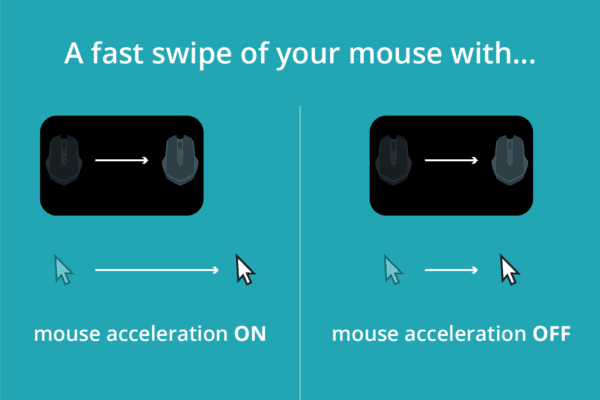
Anyone who has played video games before knows how important response time can be in getting those headshots. If you’re not sure whether you want mouse acceleration enabled or disabled, try playing around with different values and see what feels best for your personal preferences!
Also Read: What DPI Should I Use For Gaming? 4 Best Ways To Choose
2. High Sensitivity Vs Low Sensitivity
There are two types of mouse acceleration: low sensitivity and high sensitivity. What is the difference between these two? Low sensitivity will make small movements with the mouse feel more natural than high sensitivity does.
This means that if you have a lower DPI (dots per inch) on your mouse, then you will want to use low sensitivity; but if your DPI is higher, then using high sensitivity would be better for gameplay as it makes those movements feel less drastic. The choice to use one or the other should depend on how accurate and comfortable they make playing games for you there’s no right answer! You can find out.
3. Enabling Mouse Acceleration
The advent of mouse acceleration has been a blessing to the gaming industry. It is an essential tool for gamers who are looking for that extra edge in their game. Mouse acceleration provides the user with more precise cursor movement, which can be crucial when aiming at small targets, or making quick moves across large screens.
Windows Mouse Acceleration
Windows acceleration is a feature that your mouse uses to calculate the distance it travels. This can be helpful when precision is important such as in gaming or graphic design software. Windows 10 has a built-in option for this, but if you’re using an older version of Windows, here’s how you can turn on acceleration:
1) Open Control Panel and navigate to Mouse settings under Hardware and Sound
2) Click on Pointer Options and then check “Enhance pointer precision”
Mouse Software for Acceleration
Ever since the first mouse was introduced, everyone has been trying to come up with a way for their device that would allow them more control. Nowadays even no-name brands have some sort of fancy software and settings where you can tweak things like acceleration levels.
However, many gaming mouses don’t have this feature because it’s believed that higher accelerations will cause problems such as RSI or Carpal Tunnel Syndrome when playing games long hours on end without breaks; not anymore! Some companies actually build internal sensors into their devices so they can limit how fast our cursor moves up by either 10%, 20%, 50%.
In-Game Mouse Acceleration
In-game mouse acceleration is a new technology that can be used to make the game faster. This helps gamers enjoy their time playing much more because they are able to see where hit next without having any delays in between clicks or movements of a cursor on the screen.
The use for this functionality has become increasingly popular among serious players looking at getting all upgrades quickly by minimizing wait times when there’s action going down right before you!
Also Read: Is Wired Mouse Better Than Wireless For Gaming? 7 Best Ways To Find Out
Mouse Acceleration Drivers
A mouse’s acceleration driver is what determines how fast the device moves in different directions. This can be adjusted to make it more sensitive or less, depending on your preference!
A classic problem with any type of pointing device that uses buttons as its input mechanism comes from inaccurate placement and timing for responses when clicked by users’ fingers; oftentimes people find themselves overshooting their target location–or missing entirely if they’re too slow getting there which results not just during gaming sessions but also various everyday activities like web browsing.
4. Adjusting Mouse Acceleration Correctly
When you play a game for hours on end, your muscle memory becomes more proficient. When this occurs with aiming and clicking mouse clicks become automatic to the point that they become almost unconscious movements in time with an individual’s heartbeat or breathing pattern because it has been trained so often.
Then one can say they have developed automatisms which were never there before when playing games less frequently – these same skills extend beyond just shooting opponents heads off though; players also develop precision when moving between targets while maintaining stability within their own hand-eye coordination by hitting what would otherwise be called “a headshot.”
5. Understanding Acceleration Curves
One of the first things new users notice about a computer mouse is its movement. In order for developers to make sure that each user’s experience with their product feels as though it were tailored just for them, they need accurate data on how quickly clicking will occur at different points along an object’s trajectory and this can be difficult without access or permission from those who use these tools regularly!
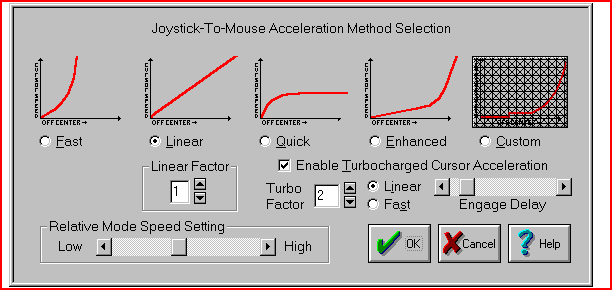
The solution lies in calculating acceleration curves: graphs that represent relative distances between starting positions and ending locations over time-based off counts per second (CPS). A good approximation would have both height values similar enough together so close measurements aren’t needed; however, there must still exist some level discrepancy otherwise everything.
6. Why Pros Dislike Mouse Acceleration
There are many reasons why pros avoid mouse acceleration. For example, it causes a delay in feedback and can make high-speed movements difficult since you have to be careful not to move the cursor too quickly before adjusting your hand accordingly which takes more time than just making one smooth swipe or tap on-screen.
Acceleration makes moving smoother but also takes away some accuracy so what do we need? Well, this all hinges upon two questions: firstly do we want faster input such as pressing buttons instead (and forgetting where our finger was)? Secondly ‘really really would prefer slower movement with more precision than rapid-fire clicks without thinking too much.
7. Is mouse acceleration good for FPS?
At first glance, it might seem as if this would be a bad thing. After all, aren’t we trying to make the games less sensitive and more responsive with these settings? The answer is yes – but not in the way you think! Mouse smoothing has been proven time after again as one of those features gamers love because they can finally play their favorite game without feeling any lag or jerkiness when moving around on-screen.
This allows users greater control over how fast things happen while gaming at high speeds which helps improve accuracy during combat encounters where precise aim matters most.
Also Read: How to Improve Your Aim in Games? 11 Awesome Tips & Tricks
Do gamers use mouse acceleration?
Some people might say “yeah no way” when they hear this question; however, there has long been debate about whether or not adding in additional button presses for every action would improve gaming performance without sacrificing accuracy on gameplay decisions like combat rolls and shots fired from guns.
Both are crucial aspects are found within many modern titles nowadays where players need quick reactions times to stickhandle through tense situations at breakneck speeds while still maintaining perfect control over their character movements.
Is mouse acceleration bad for games?
As per most gamers, the mouse acceleration that is built into video games ruins your aiming. It interferes with the build-up of muscle memory, i.e., a sequence stored by muscles during aiming which leads to worse results and almost no pro gamers play with this setting on their game because it takes too much time for them to get used otherwise.
Some people have found ways around its positive effects but these only work if you’re willing to put in some extra hours at home tuning down what feels like thousands or millions depending on how intricate and enemies move set might be when set against certain levels/maps has become more important than ever considering so many high-level players use things such as aim maps.
Also Read: How To Choose A Gaming Mouse? 8 Best Factors To Consider
Best Gaming Mouse
When it comes to the best gaming mouse, you want one with a good sensor and high DPI. There are many different types of games that they play. Some games require precise acceleration, while others might not need as much precision. Regardless of how important your mouse is for you in the game, there is always one factor that remains constant.
Following are the top gaming mouse that you can check below and complete a list of the best-recommended gaming mouse.
| # | Mouse Name | Connection | DPI | Buttons | Weight | Our Recommendations |
| 1 | Logitech G502 Lightspeed | Wireless | 16000 | 11 | 114g | Read More |
| 2 | Razer Deathadder V2 | Wired | 20000 | 8 | 82g | Read More |
| 3 | Corsair Dark Core RGB Pro SE | Wireless | 18000 | 8 | 133g | Read More |
| 4 | Razer Naga Pro | Wireless | 20000 | 12 | 113g | Read More |
| 5 | SteelSeries Rival 3 | Wired | 12000 | 6 | 77g | Read More |
Conclusion paragraph: Mouse acceleration is a hot topic in the gaming world. Some people say it’s good because it provides more control, while others say that mouse acceleration should be turned off because it can cause problems. Let us know your opinion about mouse acceleration and whether or not you use it for gaming purposes below.


