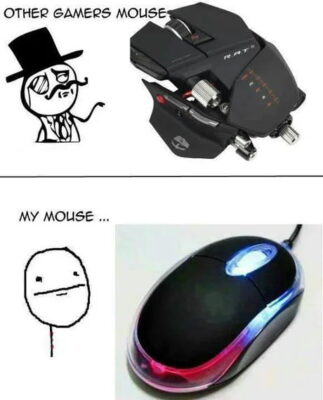As a gamer, you might be wondering about the answer to the question what is the difference between a gaming mouse and a regular mouse? It’s important because mice can make or break your experience. A good one will give accurate tracking, as well as comfort in use while some don’t offer those things so they’re not worth buying if all you want to do is play games on PC!
There are quite a few differences between regular mice and gaming mice; some features will be good for certain gamers while others won’t be as important to other people. So read on to find out what these differences are and why they matter in your next purchase!

So, what is the difference between a gaming mouse and a regular mouse?
The difference between a gaming mouse and a regular mouse is that the gaming mouse has an improved software package, higher polling rate, low latency, better grip, extra customizable buttons, and great build quality as compared to a regular mouse which can be an advantage when playing competitive games.
A gamer’s mouse is more responsive and ergonomic than a normal one. It also typically has additional buttons that allow gamers to customize their experience on the fly, making it easier for them in games where responsiveness matters most like first-person shooters or real-time strategy titles.
The following table mentions the differences between a gaming mouse and a regular one. Key important factors that should be looked after when purchasing your next mouse, for either work or play (or both), include sensitivity, responsiveness, macros keys, and build quality.
Gaming mouse vs Regular mouse
| Factors | Regular Mouse | Gaming Mouse |
| Type of Sensor | Optical | Optical & Laser |
| Sensitivity | 100-800DPI | 100 – 8,200DPI |
| Latency | 1ms | 4-6+ms |
| Acceleration | Basic | Software Support |
| Polling Rate | 125Hz | 1000Hz |
| Macro Keys | 3 Basic Keys | up to 12 Keys |
| Build Quality | Basic | Durable |
| Grip Support | Mostly Palm | Palm/Claw/Fingertip |
| RGB Support | N/A | Yes |
With the many choices of gaming mice and regular computer mouse, it can be hard to tell them apart. We’ve outlined the factors that contribute to mouse segregation and shared some facts about each type of gaming mouse. This will help you make an informed decision when purchasing your next one!
1. Type of Sensor
The two types of sensors are laser and optical. They both send the data through an optic cable to your gaming PC or laptop, but there’s a lot more that goes into these mice than just how they look!
Laser vs Optical
The mouse’s optical sensors are what allow it to move around the screen. Some people like to play games with the mouse, and some use it for work. A gaming mouse can be used in both capacities depending on what you’re looking for from your equipment; one thing that sets them apart is their ability when combined with an optical or laser sensor (or even just one).
You might think these sensors would give lower resolutions than others but they actually do quite well: higher DPI equals more information per inch so gamers will need higher sensitivity levels if needed!
2. Sensitivity
A gaming mouse can be anywhere from 100 to 8200 DPI. A normal mouse only has a max setting of 800 DPI, which makes it much less sensitive and may not work well for gamers who have sensitivities above this figure on their hands or eyesight depending on how they play Games with higher resolutions than what is standard today such as 4k gaming monitors. Along with this, they are equipped with specially placed buttons that make games easier for gamers who play competitively online!
If you’re a gamer, then it’s likely that your performance is dependent on the success of one simple thing: DPI. The higher-DPI settings will give players better accuracy when aiming for targets and missiles alike while sacrificing none in fine detail perception; however lower levels still have their benefits as well!
Dropping down from 3000 to 400, which equates to 400 – 800 dpi depending on who gamers are experts at what they do best (competitive or multiplayer), can help improve gameplay because less time must be spent getting used to changing sensitivities during intense battles vs before playing with no adjustments needed beforehand.
Also Read: What DPI Should I Use For Gaming? 4 Best Ways To Choose
Wired or Wireless
For gamers, the wired mouse is better than a wireless model because they do not suffer from interference and have less lag time. This makes them perfect for competitive gaming which requires quick reactions with little delay between actions!
| Factors | Wired | Wireless |
| Input lag | Normal | Little Higher |
| Susceptible to interference | No | Yes |
| Cable drag & mess | Yes | No |
| Batteries and charging | No | Yes |
| Sensitivity | Normal | Little Less |
| Convenience | Limited movement | Portable |
| Price | Normal | Little Higher |
Also Read: Is Wired Mouse Better Than Wireless For Gaming? 7 Best Ways To Find Out
3. Latency & Polling Rate
When it comes to gaming, some people like using a mouse with high polling rates and low latency. They believe that this will give them an edge in competitive games where every millisecond counts towards victory or defeat!
The same principle applies for regular desktops by lowering these numbers (especially when compared against other users) can lead not only to increased speeds but also to less fatigue due to the reduced pain points on your wrist from continuously pressing buttons down by instinct alone.
| Polling Rate (Hz) | Response Time (ms) |
| 124 | 8 |
| 250 | 4 |
| 500 | 2 |
| 1000 | 1 |
Maximum Tracking Speed
Some companies will advertise their gaming mouse as the fastest. This is measured with a number calculated based on inches per second, also called IPS or maximum speed that can obtain accurate tracking while moving the mouse cursor around in games and other applications where movement matters most.
A mouse’s maximum speed can be determined by how fast it moves across the surface of your screen. The best gaming mice have speeds higher than 150 IPS on their sensors, so they work well for gamers who prefer moving quickly between things on-screen to see which one will win in battle!
4. Acceleration
Mouse with more Acceleration than others will give you an advantage in certain games. This is because there’s a novelty effect which means it takes less time for your brain to get used to processing speeds and reactions when using this type of input device over one without any acceleration at all (and thusly making movements faster).
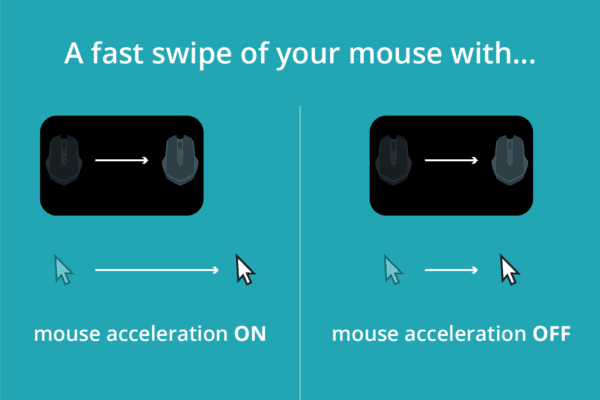
The problem with this technology is that there’s no single answer when it comes to whether or not you should use mouse acceleration. Some gamers think disabling the feature will make targeting enemies easier and moving around on a map much quicker.
While others claim to enable it can lead them to have higher sensitivities than before due to navigating through their games more easily which means less hand movement needed for cursor positioning across screens.
Also Read: Is Mouse Acceleration Good For Gaming? 7 Best Factors To Consider
5. Macro Keys
In a world where most gamers use their mouse to control the action on-screen, it’s no wonder that some extra buttons have been added. These additional device features allow you more ways of inputting information while keeping your hands in one place at all times – which is key for gaming!
There’s a lot of buttons on your gaming mouse. Some have 10 or more, and they’re customizable too! That is one of the main advantages over just using regular old computer mice that only do one thing at a time (like clicking).
6. Build quality
A gaming mouse is not only more expensive than your average model, but it also lasts much longer. This can be due to superior build quality that keeps its buttons intact for millions of clicks with minimal wear and tear on them over time; this means less hassle when repairing or replacing damaged parts!
A company like Corsair will guarantee their product against failures in function lasting up to 2 million clicks – so you know what game-changing performance comes standard without paying.
The durability of this gaming mouse makes them stand out. This means they’ll withstand heavy wear and tear while remaining functional! They also come with a 1-2 year warranty period which ensures that you’re getting your money’s worth in terms of quality for things like life span or performance benefits.
Also Read: How to Improve Your Aim in Games? 11 Awesome Tips & Tricks
7. Grip Support
When it comes to design, most regular mice have a standard design that’s best suited for those with a palm grip. However, gaming mouse offers an extensive variety of choices when choosing from different styles and types depending on your personal preferences or what type of game you play!
You can select between high-profile models which offer bigger hand fits as well as low profile ones better fitting smaller hands like mine since they’re more sensitive.

There are even specialized “grip” versions designed specifically around how gamers hold their device in order to keep them comfortable during long sessions at work. The difference is clear: if all else fails just remember there’s always something out there waiting will fit any gamer without sacrificing quality so don’t feel bad trying before.
8. RGB Support
Gaming mice are becoming more customizable than ever before with color schemes, macros, and even the ability to create your own colors. If you want an upgrade or just wish for some customization on your gaming mouse so it matches up nicely against all of those colorful LCDs in today’s computer setups then there is software available out there!

Change your mouse’s color to match the latest fad. If you have a gaming mouse, there are multiple ways in which it can be customized and personalized with different styles for every gamer on the market today. The software allows users to change their desired settings such as changing from one profile setting or DPI level without needing any extra equipment because all that is needed nowadays’ affairs between our computer screens and keyboards!
Can I use a gaming mouse as a regular mouse?
Does gaming mouse make a difference?
If you’re a gamer, the best mouse for your needs is going to be one that has all of those extra buttons and sensitivity. You’ll want something ergonomic so it feels comfortable in the hand while also being durable enough not to break when taking several thousand bumps on any surface from furniture items like desks or dresser tops – which can happen without much force at all if they’ve been sitting there long enough!
The right gaming equipment will help keep things running smoothly during marathon sessions filled with action-packed battles offline too; just ask anyone who’s had issues due to gameplay interrupted by sudden pain caused by sore hands because most gamers use standard computers rather than specialized machines built solely for them
How to choose a gaming mouse?
The perfect gaming mouse is one that has a high DPI, good glide qualities, and good grip. Some other factors to take into account are build quality as well as customization options such as color or weight which can be changed according to your preference!
Also Read: How To Choose A Gaming Mouse? 8 Best Factors To Consider
Best gaming mouse
There are many gaming mice in the market, but only a few can match up with one game. Which makes choosing an excellent point for everyone to consider when they want to improve their skills! If you’re curious about our top picks then read ahead as we have listed down the 5 best mouse-based on our experience.
| # | Mouse Name | Connection | DPI | Buttons | Weight | Our Recommendations |
| 1 | Logitech G502 Lightspeed | Wireless | 16000 | 11 | 114g | Read More |
| 2 | Razer Deathadder V2 | Wired | 20000 | 8 | 82g | Read More |
| 3 | Corsair Dark Core RGB Pro SE | Wireless | 18000 | 8 | 133g | Read More |
| 4 | Razer Naga Pro | Wireless | 20000 | 12 | 113g | Read More |
| 5 | SteelSeries Rival 3 | Wired | 12000 | 6 | 77g | Read More |
Best budget gaming mouse
We have listed the best gaming mouse under $70 that provides programmable buttons that can take your game up a notch with higher DPI settings for precision accuracy when playing games.
| # | Mouse Name | Connection | DPI | Buttons | Weight | Our Recommendations |
| 1 | SteelSeries Rival 3 | Wired | 12000 | 6 | 77g | Read More |
| 2 | Steelseries Sensei 310 | Wired | 12000 | 8 | 92g | Read More |
| 3 | Glorious Model O | Wired | 12000 | 6 | 68g | Read More |
| 4 | Razer Basilisk v2 | Wired | 20000 | 11 | 92g | Read More |
| 5 | Razer Deathadder V2 | Wired | 20000 | 8 | 82g | Read More |
We all know that a gaming mouse is crucial for any serious gamer. The right one can make or break your time and efforts spent in gaming, so it’s important to look into them thoroughly before buying! Our team has found 15 of the best-recommended mouse for you.
There are many differences between a gaming mouse and your average computer mouse. Gaming mouse typically has more buttons, higher DPI (dots per inch) sensitivity, better ergonomics for improved comfort during long periods of use, ambidextrous design for increased flexibility in either hand-dominance or left-handed users. Which type of mouse do you prefer? Let us know in the comments below.